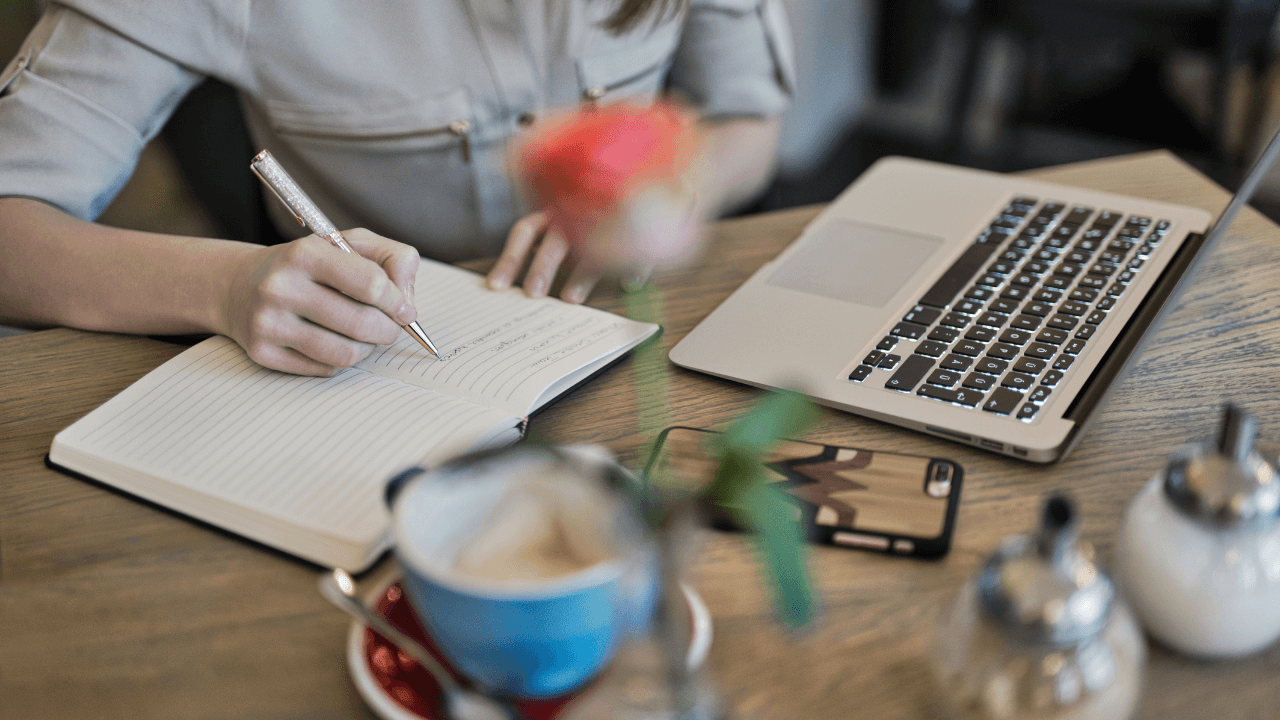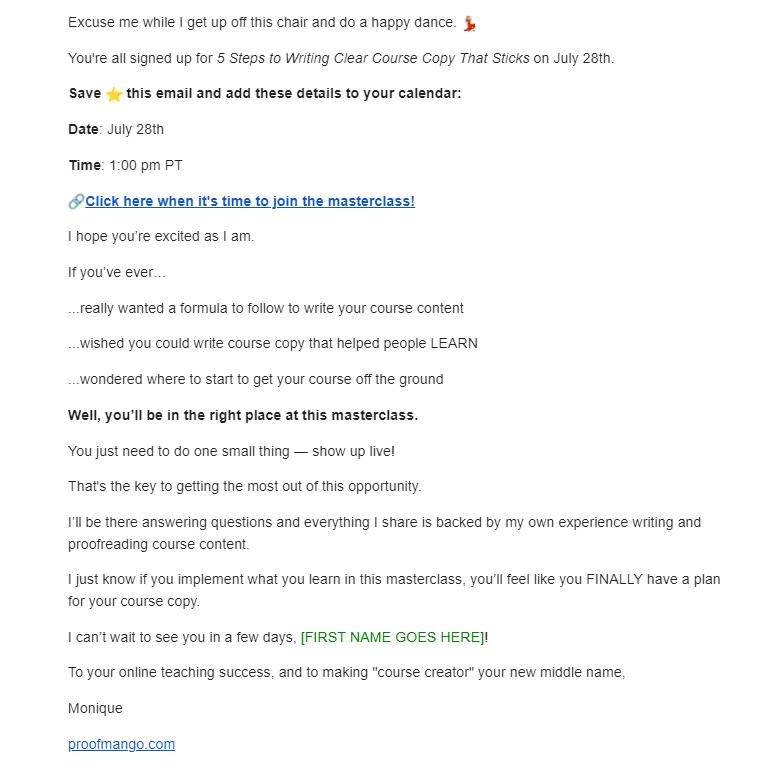Feeling stuck about what emails to send for an upcoming webinar?
You’re in the right place! In this post, I’m breaking down the exact webinar emails to send before and after your webinar, specifically for a course launch.
(But you can still use this post to help you with any webinar emails you need to send for a product or service.)
Quick Note About Using Webinars to Launch Your Course
Webinars are one of the best ways to sell your online course, even though they can be a little bit scary at first.
A ton of popular online marketers like Amy Porterfield have used them to scale their online businesses to the tune of millions of dollars per year.
And according to Affiliate Booster, 62% of B2B customers prefer watching webinars before purchasing a product.
(Myself included.)
There’s something about showing up for your audience and providing value before selling that really nurtures an audience so they’re ready to invest in your course.
I launched my own course using a webinar in 2021, and it was a great way to connect with my audience. Not to mention, I still use the webinar to sell my course on auto-pilot to this day!
So if you’re thinking of planning a webinar event soon, I’m rooting for you because it\'s a great way to sell your course. And below are the emails I recommend sending before and after your webinar.
The Pre-Webinar Emails
The first emails to send for your webinar are the pre-webinar emails. These emails come before your webinar and get sent after someone signs up.
Pre-webinar emails confirm your attendees’ registration and remind them to show up live on the day of your webinar. And you definitely want people to show up live!
Because on average, about 15% of live webinar attendees will convert to a sale. (I don\'t know about you, but I like those odds!)
So the pre-webinar emails are important because you always want to encourage your attendees to show up live to your webinar.
How Many Pre-Webinar Emails Should You Send?
To maximize your webinar show-up rate, send up to five pre-webinar emails.
Keep in mind that not ALL webinar registrants will receive all five of these emails. Because it\'ll depend on when they sign up for your webinar.
For example, let’s say your webinar is on July 8th and you promote your webinar registration page on July 1st.
Everyone who signs up on July 1st will get your five pre-webinar emails over the course of the week.
But someone who signs up the day before your webinar will only get a couple emails (their webinar registration email and any pre-webinar emails you send the morning of your webinar).
So just because you’re creating a five-email pre-webinar email sequence, it doesn’t mean everyone who registers will get all five emails.
But I’ve learned from Amy Porterfield’s Digital Course Academy program that up to five emails can help nurture your prospect in the days before your webinar, reminding them that they have a date with you!
Here’s how the five pre-webinar emails break down:
Email #1: The Webinar Confirmation Email
This first pre-webinar email is the confirmation email and it should be sent as soon as someone signs up for your webinar.
It confirms the date and time of the webinar event and shows your excitement about the big day. Send this email whenever someone signs up.
Here’s an example of my webinar confirmation email below:
Email #2: The Reason to Show Up Live Email
This second pre-webinar email shares the importance of attending your webinar live. What’s in it for them? Send this about three to five days before your webinar (if you\'re promoting it for a week beforehand).
In this email, you’ll also want to highlight that being ‘busy’ shouldn’t be an excuse not to attend your webinar.
Remind them why they registered for the event and affirm that it will show them a ‘better way’ than what they’ve been doing so far as it relates to your niche.
Email #3: The Value Email
This third pre-webinar email shares some kind of value with your subscriber, so they look forward to receiving more value on your webinar. Send this email the day before your webinar.
In this email, you can share a mini case study from someone your course helped or a shortcut that will get your registrant a small win to get them excited.
✉️ Click here for an example of my value pre-webinar email. This doesn’t have to be long!
Email #4: The Day-Of Reminder Email
This fourth pre-webinar email is a reminder email letting your registrants know that today is the day of the webinar. Ideally, you’ll send this the morning of your webinar.
This also doesn’t have to be lengthy, but just a short email letting registrants know what could potentially happen three months from now if they take action with you on your webinar TODAY.
Almost like a teaser email! Be sure to reiterate your promise to them about what they’re going to learn on the webinar as well.
Email #5: The 15-Minutes Before Email
This email reminds your attendee that your webinar begins in 15 minutes. You’ll send this 15 minutes before your live webinar!
The Webinar Replay Email
The day after your webinar, send an email with your webinar replay to everyone who registered for your webinar but didn’t purchase.
You won’t be sending this webinar replay email to anyone EXCEPT people who registered for the webinar, regardless of whether they showed up live.
Don’t worry about the rest of your audience, we’ll be sending them a special series of webinar emails coming up in the next section!
But in your webinar replay email, you’ll simply tell your audience:
✅ About the value of the webinar
✅ Where to go to watch the replay (using an image helps!)
✅ What was covered in the webinar
✅ The workshop time stamp where they can learn about bonuses offered in the webinar
✉️ Click here for an example of my own webinar replay email.
The Post-Webinar Sales Emails
The day after sending your post-webinar replay email, it’s time to start sending post-webinar sales emails.
Post-webinar sales emails trump up the value of your course and lead directly to your course sales page.
There are six emails in this post-webinar sales email sequence. But the first email will need to be tweaked slightly because it will be sent to two different audiences:
Audience 1: People who registered for the webinar
Audience 2: People who did not register for the webinar
I’ll break down each of these emails below.
The First Email in Your Post-Webinar Sales Email Sequence
The first email in your post-webinar sales email sequence will be sent to two different audiences:
Audience 1: People who registered for the webinar
Audience 2: People who did not register for the webinar
So the first email will really be two emails: one for each audience above. But you can do this! Here’s what to say for each one.
Audience 1: The people who registered for the webinar.
Email #1: Shifting the Mindset
This post-webinar email goes to everyone who registered for your webinar (regardless of whether they attended). You’ll send this two days after your webinar.
(Reminder: These people got the replay email the day after your webinar.) Also, it goes without saying that you won\'t be sending this to people who already bought your course! ☺️
In this email, your goal is to lead people to your course sales page. You can still include a link to your replay in this email (which I did during my launch), but the goal is to get people to enroll in your course.
You can start this email with a story that will help your audience shift their mindset to believing they need to buy your course. The CTA for this email is the link to your course sales page.
✉️ Click here for an example of my mindset shift email.
Audience 2: People who did not register for the webinar
Email #1: Cart Open Email
In this email, you’ll share that the cart for your course is now open. These people did not register for your webinar, so they don’t know what’s happening or what you’re selling yet. This is why they need a ‘cart open’ email to start off the sales sequence.
This email tells them a little bit about what your course is about, and it can say something like: This course is about X, therefore, I recommend you join us if you can check off at least 3 of the following…And then you’ll list a few things that would make someone a good fit for your course.
In this way, you’re getting students to validate themselves and whether they should join your course or not. In this email, you\'ll want to be sure to link to your course sales page.
The Remaining Emails in Your Post-Webinar Sales Email Sequence
The next emails in the post-webinar sales email sequence can go to everyone who hasn’t bought your course yet — regardless of whether they signed up for your webinar. So they’ll go to webinar and non-webinar registrants.
You could try and get fancy and segment these emails so they are more customized for people who didn’t register for the webinar and those who did, but in this blog post, we’re keeping it simple!
Here’s a breakdown of the final emails to send to everyone on your list who hasn’t bought your course after your webinar is over. And the timing of this will vary, depending on when the cart for your course closes.
I typically send one email a day up until my cart closes, and on that day I send 3 emails.
(Note: If you’re worried about sending too many emails during your launch, just add a little blurb to the bottom of your emails letting people opt-out of course launch emails. ConvertKit lets you do this with Link Triggers.)
Email #2: The Mid-Cart Bonus
So this email comes after Email #1 above, which was two emails going to webinar registrants and non-registrants (customizing content for each).
And this next email adds urgency for buying your course. It’s where you tell your subscribers that they can get an extra bonus (AKA, the mid-cart bonus) if they buy your course within 24 hours. Your call-to-action here will still be your course sales page.
Now, you do have the option to add a second email on this day with a reminder that the mid-cart bonus is expiring.
✉️ Click here for an example of my “mid-cart bonus expiring” email.
Email #3: The FAQ Email
In this email, you’ll answer the frequently asked questions people have about your course. It helps if you use the real questions you’ve been getting, but here are a few questions you can use if your audience isn’t large enough to be fielding questions yet.
What kind of results can I expect?
What if I don’t have [your course pre-requisite]?
Where can I get support during the course?
What if I don’t like the course?
Email #4: Cart Close Email #1
In this email, you’re driving home the fact that the cart is closing. You’re telling your audience who is right for the program and who isn’t.
✉️ Click here for an example of one of my cart close emails.
Email #5: Cart Close Email #2
In this second cart close email, you’re adding more urgency to the fact that the cart is closing. In this email, I like to do a Facebook or Instagram Live. I basically invite my audience to join me live so I can answer their questions.
Email #6: Cart Close Email #3
In this final cart close email, you can mix things up a bit. You can send them a video of you in the final hours before the cart closes, sharing information to help people who are on the fence decide if your course is right for them.
In the video, talk to your ideal customer as if you understand their pain point and get where they’re coming from.
Wrapping Up Your Webinar Emails
Webinar emails can get a bit tricky! But hopefully, this list of emails gave you some clarity! Now I want to hear from you. Will you use these emails for your next webinar? Let me know in the comments below!
To your online course success,
Monique