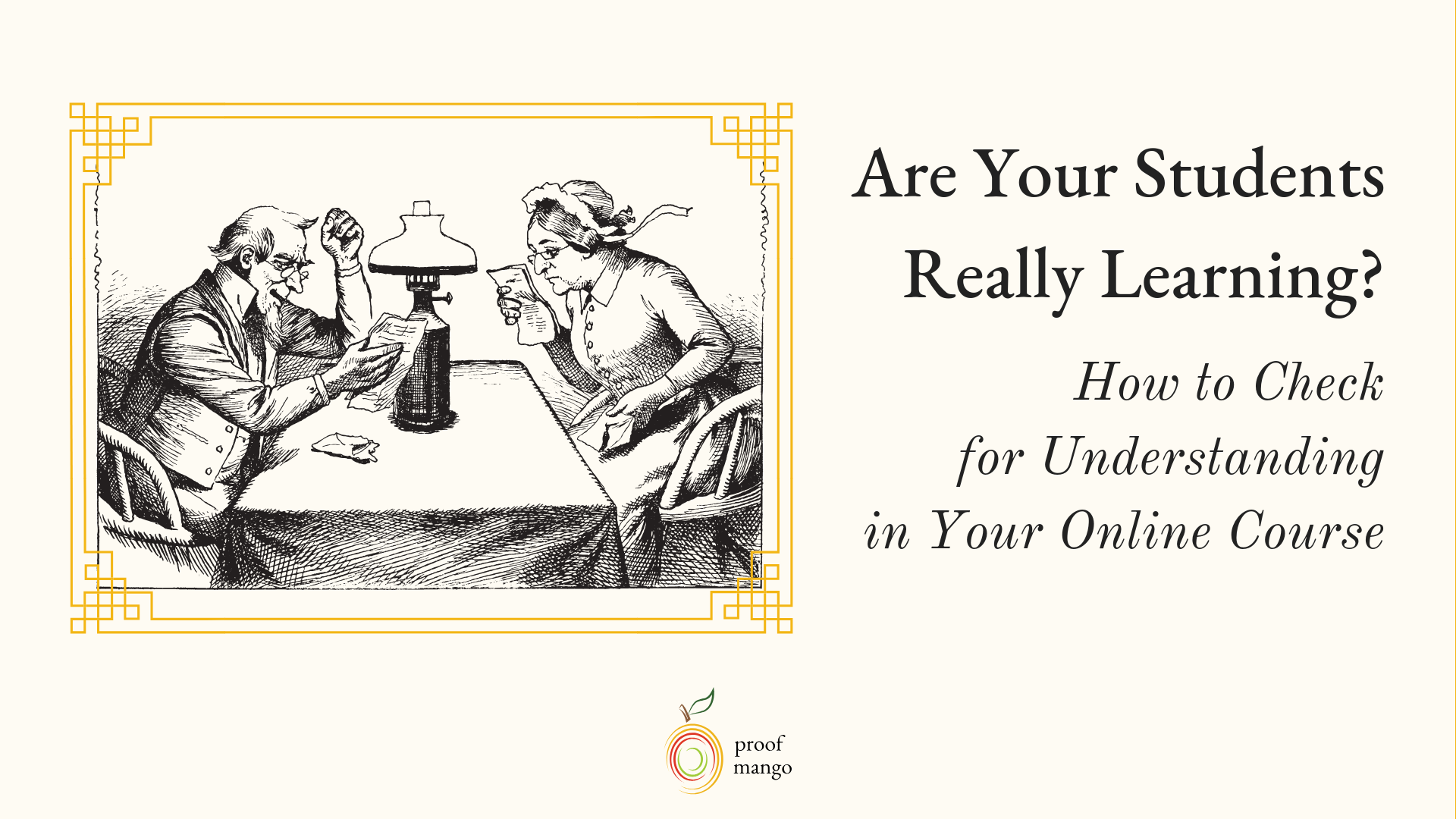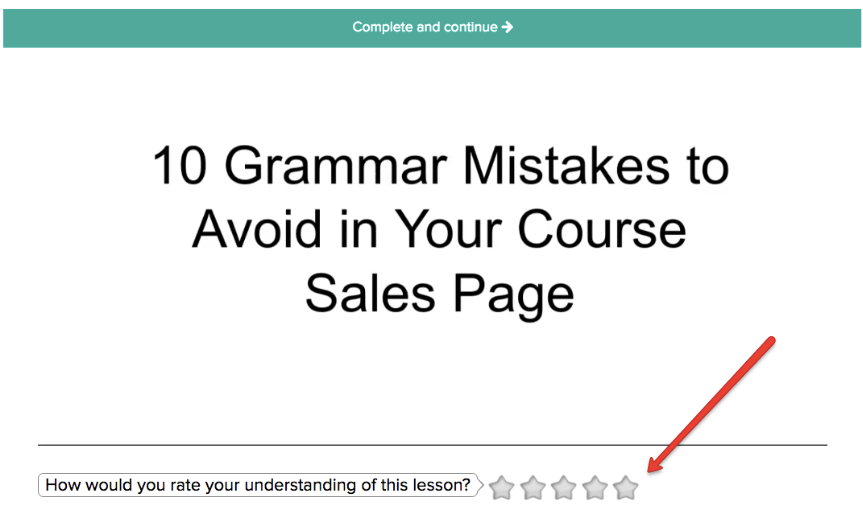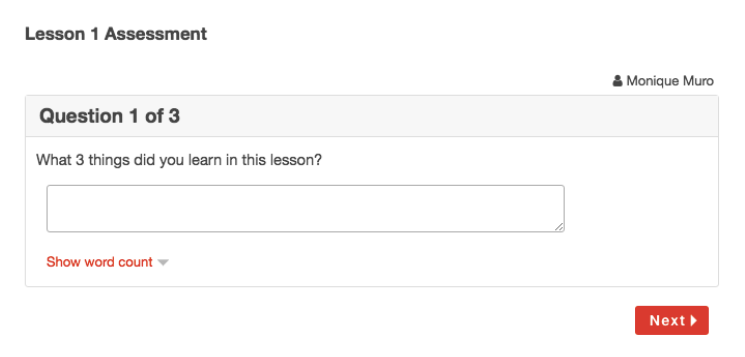It’s easy to set and forget a course after you’ve created it.
You’ve launched it. You have students coming in. You’re done, right?
Not quite.
There’s a saying out there in the teaching world: If you’ve taught, but your students didn’t learn, did you really teach?
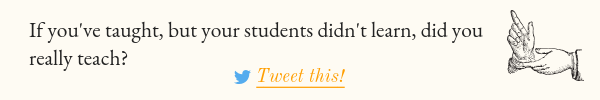
There’s a lot of programs, coaches, and services out there that help you build and launch awesome courses. But how many help you optimize your course after it’s built?
How many help you check for understanding in your course to make sure students are actually learning?
Today, we’re focusing on ways you can check for understanding in your online course. We’ll be discussing assessments you can add in at different points in your course, and how to add them.
Because when you understand how your students learn, you can create a much better learning experience for them.
Keep reading to learn how you can implement different “checks for understanding” in your online course.
What Does it Mean to Check for Understanding?
When you check for understanding in your course, it means you’re creating assessments or checkpoints to verify that your students are learning.
There are two forms of assessment you can use to check for understanding in your online course.
One is called formative assessment. This is when you check for understanding in your course as students learn, lesson by lesson. Think of it like a chef tasting her recipe as she goes along.
Formative assessments are those little “checks” along the way in your course.
It’s where you try and understand what your students know, don’t know, and want to learn as they go.
Then there’s summative assessment, where you’re checking for understanding at the end of a course. Think of it like those big benchmark exams where you’re tested on what you learned throughout the year.
It’s a type of assessment that you use at the end of your online course to assess what students have learned, if anything.
For the purposes of this post, we’re going to focus more on formative assessments. These will be little checkpoints in your course you can include to determine whether your students are really learning.
They’ll give you insight into how you should tailor your course experience for future students, as well as whether your teaching is impacting them.
Incorporate a Rating System for Understanding
Every lesson in your course brings your student closer to his or her goal of learning what you promised to teach them. This is why every lesson should be crystal clear for them. Otherwise, they'll move on without knowing what they're doing.
To check for understanding in each lesson, consider adding a rating system. That way, as students make their way through your course, you’ll know what needs tweaking for each lesson.
Because remember, courses are never finished. As long as you’re selling them, they’ll constantly need to be refreshed and updated.
Your rating system could say something like:
How would you rate your understanding of this lesson?
And the students can rate out of five stars how well they understood your lesson.
Resources for incorporating this: Most LMS platforms today allow you to add HTML to your lessons. You can use a widget, like Rating Widget, to add a quick rating system to each of your lessons.
Here’s a screenshot of how this looks in Teachable:
The rating widget above allows you to customize the colors and the text of your rating system. You can even set the number of stars to include and the meaning for each.
It also has back-end analytics for you to see the number of stars your students are giving. It’s a great way to track what needs improving in each lesson.
Add a 3-2-1 Assessment to Check for Understanding
While adding a rating system is great to check for understanding in each lesson, it can be limiting.
If students rate your lesson as “poor” in terms of understanding, how can you know what made them rate it that way? How can you know what to improve?
Adding a 3-2-1 assessment is a great way to check for understanding and get more specific answers from your students.
A 3-2-1 assessment asks your students three questions:
- What 3 things did you learn from this lesson?
- What 2 things do you want to learn more about?
- What question(s) do you have about this lesson?
This type of assessment gives you more specific insight into what students are learning and what you can improve.
Imagine knowing exactly what students are struggling with in each lesson!
This not only lets you tweak your lessons for better understanding, but it can also give you ideas for blog posts or mini-courses you can create in the future. It tells you where you can go into more depth about a specific topic in your course.
Resources for incorporating a 3-2-1 assessment in your course: Any LMS platform that lets you add code to your lessons will allow you to add this type of assessment.
After digging around and trying a few different assessment platforms, I settled on Classmarker. It’s the only quiz platform so far that actually looks good when you embed it. See below.
In the example above, I used Classmarker with Teachable. But any platform you’re using that allows code will allow you to embed this type of assessment in your course.
Classmarker allows you to create assessments and see the results in their dashboard.
It does ask students to input their first name and email for each assessment, but that’s not too big of an ask. They don’t need to sign up for an account or leave the page they’re on. And the feedback is invaluable.
Use Pre- and Post-Assessments
Offering pre- and post-assessments to your students is a good way to check for understanding before and after they complete your course.
A lot of times we’re in the dark about whether our students experienced the transformation we promised them in our course sales page.
Pre- and post-assessments in your course help us determine where the majority of our students are when they begin our course. They also tell us what state of transformation they’re in when they’ve completed it.
For pre-assessments, you can incorporate a quiz-like assessment into your introductory module. I’ve mentioned this in our post on how to create effective quizzes, but Andrew Hubbard uses a great pre-assessment in his Amplified Ads course.
After his welcome video, he has a short, 3-question assessment that asks his students where they’re from, what they do, and why they chose his course. This gives him a good idea of where they’re at before they start his course.
Some great pre-assessment questions you can ask are:
- How much do you already know about this subject?
- How would you like to improve in this area?
- What are you hoping to achieve with the knowledge from this course?
- What’s your preferred learning style?
Here are some post-assessment questions you can ask:
- Did you meet your goals with what you learned in this course?
- Have you changed any ideas you used to have on this subject?
- Was the subject matter easy to follow and understand?
- What suggestions do you have for improving the way this course was taught?
You should also include some post-assessment questions that relate directly to your learning objectives, and what you wanted your students to learn.
For example, if you were teaching a course on how to become a freelancer, some post-assessment questions relating to the course could be:
- What are three ways you can find clients in your niche?
- What is the process for setting up the financial aspect of your freelance business?
- Which of the following reasons would be appropriate for turning down a client?
Resources for incorporating this: You can incorporate pre- and post-assessments in your course as separate lessons in your welcome and closing modules. If your online teaching platform allows you to add code, then create an assessment using Classmarker or your preferred quiz tool, and embed it into your lesson.
Ask Questions During Video Lessons to Check for Understanding
If you’re using video in your lessons, which I hope you are, since they’re 83% more effective in helping students retain information (per online course coach Jeff Long), a great way to check for understanding is to do it during your videos.
So for example, let’s say you have a video lesson where you’re trying to explain how to understand SEO keyword research. If you discuss a keyword tool for keyword research in the video, one question you can ask during the video is, “Are you familiar with this tool?”.
Students can answer live, in-video questions like this as you’re teaching. That way, as more students take your course, you’ll know if you need to provide an additional resource to help them get started with a tool or process you’re discussing.
Also, you don’t always have to ask questions during your video. You can organically have them crop up as you're teaching.
For example, halfway through your lesson, you can have a question crop up that says, “Understand everything so far?” and have it be a quick yes/no question. Then, on the back end, you can see the data and tell which parts of the lesson it seems like most people are struggling with.
Incorporate Creative Projects that Demonstrate Learning
For each lesson, ask yourself, how will I know if students understand what I’ve just taught them? What projects can I create to see if they’ve learned anything?
The obvious answer is to give them some homework, and you can do that too. But another great way to check for understanding is to give them a creative project that’s fun. Give them something they can complete quickly and easily so you can tell if they’re learning before moving on.
Plus, if you don’t check for understanding first, how are they going to complete the assignments you've given them to begin with?
Some projects you can include in your course to check for understanding are:
- Have your students create an advertisement for what they’ve learned.
- Have them define what they've learned in 140 characters, as a Twitter post. (An old Twitter post, since the word count has gone up.)
- Have them write a letter to a friend, discussing what they've learned.
- Have them journal a quick reflection on the lesson, discussing what they've learned or what they’re struggling with.
- Give them an analogy prompt, for example: this concept is like _________ because ________.
Resources for incorporating this: Different online learning platforms will have different options for allowing students to upload assignments and creative projects.
Thinkific has a specific feature called Discussions, which is like a forum where students can upload documents and give feedback.
There’s also a File Request feature from Dropbox, where students can click a link and upload their file into a folder for you to review.
You can also use Google Forms for students to upload assignments. Include a link in your course to the form, and have students submit their creative projects through there. Here’s a quick tutorial on how to do that.
Summary
There are a few ways you can add assessments into your course to check for understanding.
When you know what your students are “getting” or “not getting”, you can tailor their learning experience directly to them.
Here’s a recap of the types of assessments you can use in your course to check for understanding, and how you can implement them:
- There are two types of assessments for checking understanding: formative and summative. Formative helps you check understanding as the student goes along, summative helps you check at the end.
- Consider adding a rating system to each of your lessons to see how well your students are learning in each one. Add Rating Widget to your lessons to incorporate this.
- Add a 3-2-1 assessment to your lessons to see what students learned, what they didn’t learn, and what questions they have. I like Classmarker for this.
- Add pre- and post-assessments to your course to determine where students are when they start your course and what they learned by the end of it. Your online course platform’s quiz or assessment feature should work for this, or you can use Classmarker.
- Incorporate fun, creative projects or assignments to determine what your students have learned. They can upload their assignments via the File Request feature in Dropbox, Google Forms, or via a feature in your online course platform.
- Use Vizia to include in-video questions to check for understanding in your video lessons.
How are you checking for understanding in your online course, if at all? Is this something you ever thought about before now?
Let me know in the comments section!