What words do you need to capitalize in an online course? You don’t need to be a grammar nerd to know what to capitalize – but you should have a list of capitalization rules to reference so you know what words to capitalize consistently for a more professional-looking online course.
Bad grammar in an online course is distracting and disrespectful.
At least that’s what one online student told us last week when we asked about his expectations in an online course.
But you don’t have to know every grammar rule to be a good course author – you just have to know the basics (and you need an eye for consistency).
This week, we’re talking about capitalization in an online course (the easiest way to make your copy look professional when you do it right).
What words should you capitalize in your online course? Even if you’re not sure if a word needs to be capitalized, if you capitalize it consistently, that’s half the battle.
Some people find it easier to follow a style guide when determining what words to capitalize, but there are some general capitalization rules you can follow to keep things looking polished in your course.
Use the list below to help you remember what words to capitalize correctly and consistently in your online course.
#1 The First Letter of Every Module or Lesson Title
The way to make online courses look polished and uniform is to keep everything consistent. You want your module and lesson titles to read like chapters in a book. The first letter of the first word for every module or lesson must be capitalized.
Just like the first letter of every sentence!
There’s two things to remember here with capitalization in your modules and lessons:
- You could use title case.
- You could use sentence case.
The great thing about creating an online course is that you get to make all of the decisions on how you want your course to look.
If you want to use title case in your module or lesson titles, it would look like this:
Module 1: The Secret to Grilling Like a Master
See an example from Marie Forleo's B-School below:
Title case is where most words in a title or heading are capitalized. If you can’t figure out which words to capitalize using title case, it's best to choose a style guide and let that style determine it for you.
Some examples of style guides you can follow are:
Sentence case is where you only capitalize the first letter of the first word in the title or heading.
Module 1: The secret to grilling like a master
Personally, I like to capitalize “big” words. Meaning, I don’t capitalize “the, a, an, of,” etc. That’s a stylistic choice I use in Proof Mango blog posts, and that I would use in an online course.
But there are some style guides that dictate words with five letters or more should be capitalized. And also some that say prepositions shouldn’t be capitalized. It varies based on your style preference!
#2 The Name of Your Course
Obviously, you want any mention of your course to be capitalized. And this goes for mentioning anyone else’s course, too!
The big thing here is to make sure your course name is capitalized consistently across the board.
For example, if your course is called “Money-Making Blueprint” and you capitalize it that way 98% of the time, then you can't capitalize it as “Money-making Blueprint” the rest of the time. Choose the way you’d like to see it read, and keep that consistent.
#3 The Name of Your Company or Brand
Capitalizing your company or brand name is just as important as capitalizing the name of your course. If you mention it in your course, make sure it’s consistently capitalized throughout.
A good way to check at the end of your course is to hit CTRL + F for your brand name to ensure it's spelled and capitalized consistently.
#4 Specific Guides, Worksheets, Checklists, Templates, Frameworks, or Workbooks
Basically, the names of any unique resources you create should be treated like book titles and always capitalized.
For example, my Troubleshooting Cheat Sheet Guide or my Ultimate Program Delivery Checklist.
Pay close attention to capitalizing these when you mention them in other areas of your course, too! A lot of times I find templates or frameworks capitalized correctly upon first or second mention, but by the fifth or sixth mention in another module, they’re not capitalized.
#5 The Name of Your Course Community or Facebook Group
Capitalize the name of any community you create for your students. For example, Blog to Biz Hive Facebook Group. I like to capitalize “Facebook Group” too, if you’re mentioning the full title of the group.
But you wouldn’t capitalize “group” if you were mentioning it without the full title. For example, “Did you join the Facebook group yet?” That would be more of a general mention, and not a title.
#6 Website Pages You Reference
If you reference a page on your website in your online course, like “visit our Blog” or “see our Resources page”, make sure to capitalize the name of the page.
This also includes when you say things like “Thank You page”. However, you don’t need to capitalize the “p” in “page” for any of these.
#7 Certain References to Lessons or Modules
When mentioning a lesson or a module in general, you don’t need to capitalize the words “lesson” or “module”. But if you’re mentioning the module title, you would.
For example, the “m” in “module” would be capitalized in “See this in Module 1”. But you wouldn’t capitalize it in the phrase “in this module, we are discussing marketing tactics.”
Amy Porterfield masters this perfectly in her Digital Course Academy:
#8 Any Software, Services, Products, or Companies You Mention
This pretty much goes without saying. Capitalize companies, products, software, or services, like Adobe Acrobat, WordPress, Google Docs, SendOwl, etc.
You might be saying something like, “Get Adobe Acrobat here” or “Make sure to visit SendOwl to get set up”. Make sure all product and service names are capitalized.
#9 Packages You Mention or Offer
If you mention any packages you offer in your business in your course, be sure to capitalize the name of each one.
For example, if you’re a Software as a Service (SaaS) company with a course, and you want to mention your plans or packages, like your “Annual Plan”, be sure they’re capitalized.
Or, if you mention that your students should buy a specific package for a resource you're suggesting, capitalize it. See Shane's reference to a SendOwl package in his course Course Craft below:
This goes for any packages related to your course as well. For example, “Thanks for purchasing the Bonus Package!”
Here's another example:
#10 Names of People You Mention
Did you mention any authors, politicians, musicians, or anyone you respect in your course?
Regardless of who it is, their name should always be capitalized!
#11 Months, Days, Holidays, Countries, Cities, Religions, and Political Parties
Pretty self-explanatory. If you’re mentioning any of the above in your course, capitalize it.
But be sure not to capitalize seasons. Winter, summer, fall, and spring don’t get capitalized, unless they’re names or they start a sentence.
#12 Blog Posts, Podcast Episodes, Books, or Other Resources Mentioned
There’s no way you’re not mentioning additional resources for your students to go deeper into what you're teaching.
Make sure all book, blog post, and podcast episode titles you mention are capitalized. Otherwise, it will be hard for the learner to know a title from some other part of your course.
#13 Website Names
Capitalize all website names you mention, for example, Shopify, PayPal, etc.
#14 Methods, Phases, or Strategies (Yours or Not)
Capitalize any strategy or method you mention in your course, whether or not it’s yours.
For example: the Mattress Method or the Bento Box Method. Also, you typically don’t need to capitalize the “t” in “the” before naming these methods.
#15 The First Letter of the First Word in Bullet Points
Capitalizing the first letter of the first word in bullet points just looks nice. It gives your content a polished, consistent look. Especially when you make this consistent across the board.
#16 Browsers and Operating Systems
This is a big one, especially since the operating system “Windows” could be misinterpreted if it’s not capitalized.
Be sure to capitalize browsers like Chrome, Firefox, Internet Explorer, etc., as well as operating systems like Mac, Android, and Windows. You can lowercase the “i” in “iOS” though, since that’s how the formal name of it is spelled.
#17 Social Media Platforms
Facebook, Twitter, Pinterest, Instagram, etc. all need capitalized first letters. Sometimes when you mention these platforms enough times, you can forget to capitalize them, and it definitely makes your writing look less authoritative.
#18 Test and Exam Names
In Marie Forleo’s B-School, she suggests taking a Strengths Test to determine what your biggest strengths are. Shane Melaugh from Thrive Themes mentions this exact same test in his course as well.
Any tests like this that you mention, or any quizzes/exams/assessments, in your course should be capitalized.
For example:
Take the Course Marketing Quiz!
However, if you’re mentioning “quiz” or “test” generally speaking, without a name attached to it, you can leave it lowercase.
For example, “Have you taken the quiz yet?”
#19 Any Words Used in an Acronym
If you mention any acronyms in your course, their meaning should be in parenthesis the first time you mention them, and the first letter of each word should be capitalized. For example, CEO (Chief Executive Officer).
However, you can leave small words like “a, an, of” lower case. For example, MOD (Mother of Dragons).
#20 Direction (When it's Associated with a Region)
Capitalize north, south, east, and west only when they're associated with a specific region. For example, Northeast or the South. But you don't need to capitalize direction if you're speaking generally about where the supermarket is – north or south.
Correct Capitalization = Happier Online Students
Your online students will scrutinize every area of your course when they buy it – and they’ll look for anything to confirm their suspicion that they might have been misled.
Bad capitalization can give your course a bad look, but it’s the easiest thing to fix because you don’t have to remember too many grammar rules to fix it.
Keep this list handy as you review your course for quality – your course will be better off because of it.

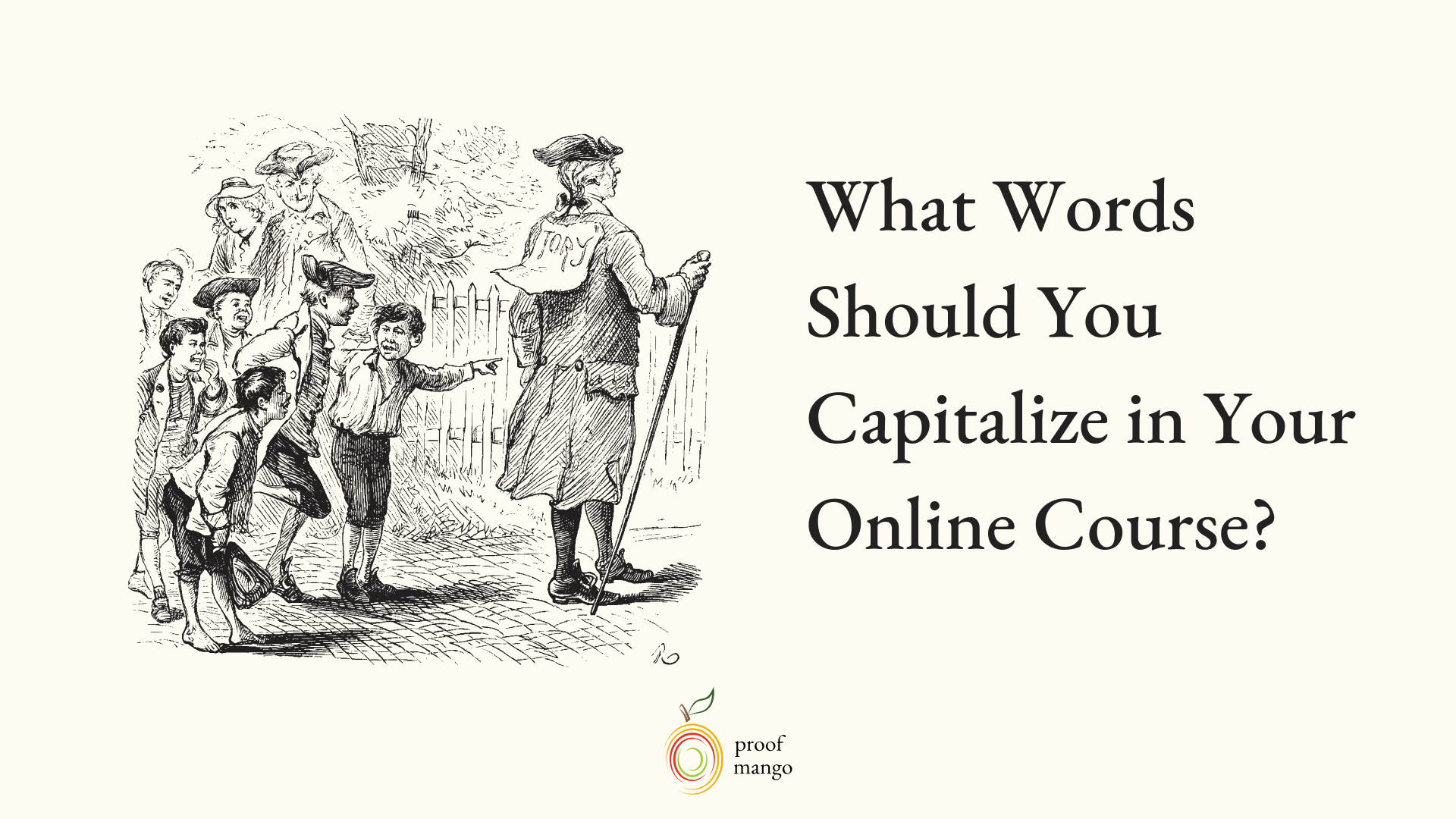
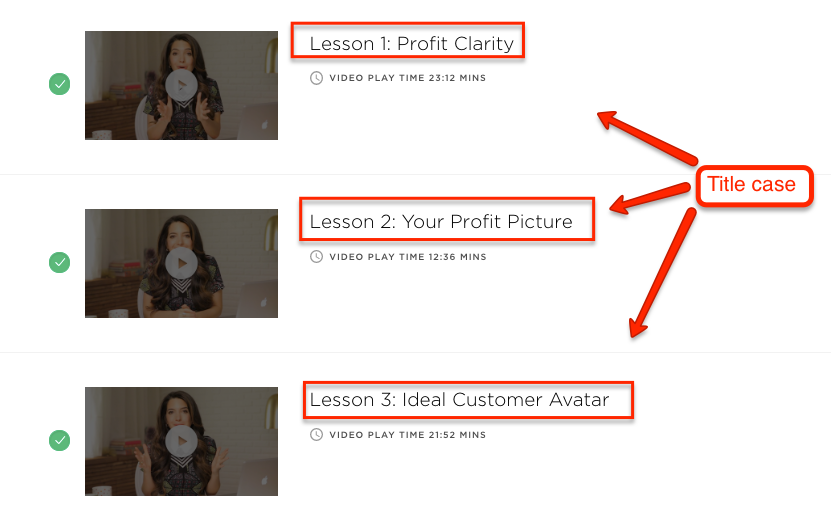
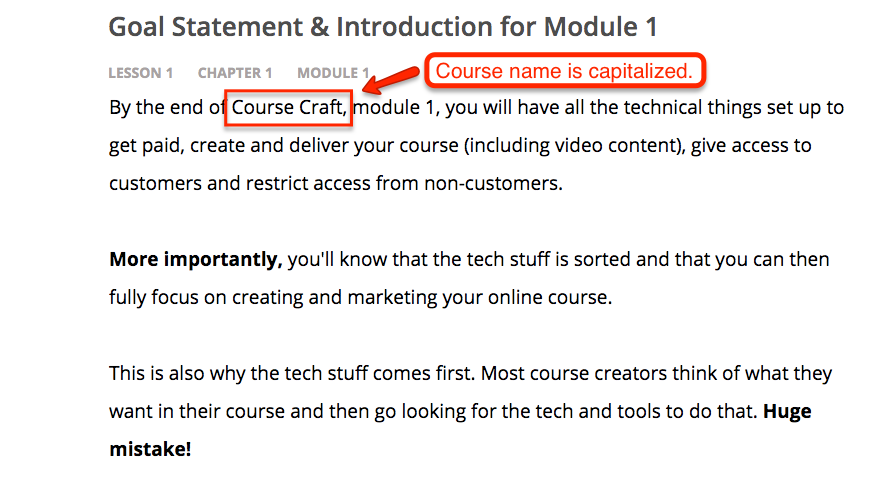
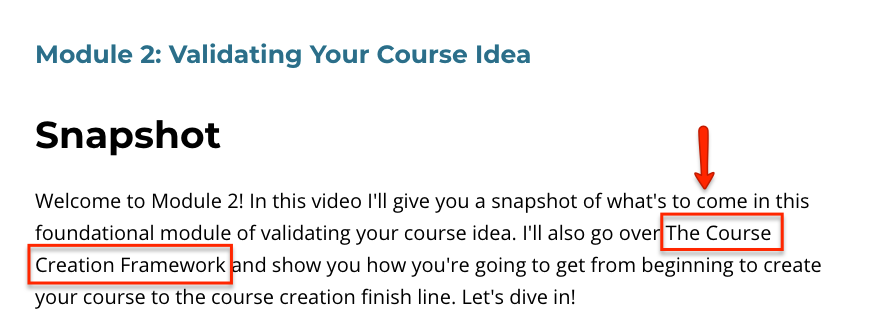
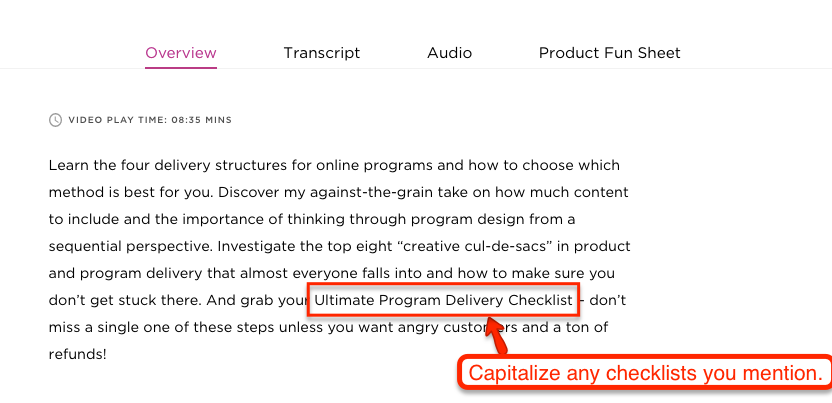
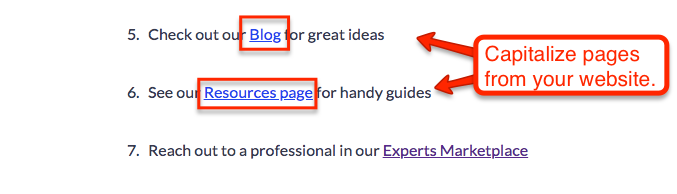
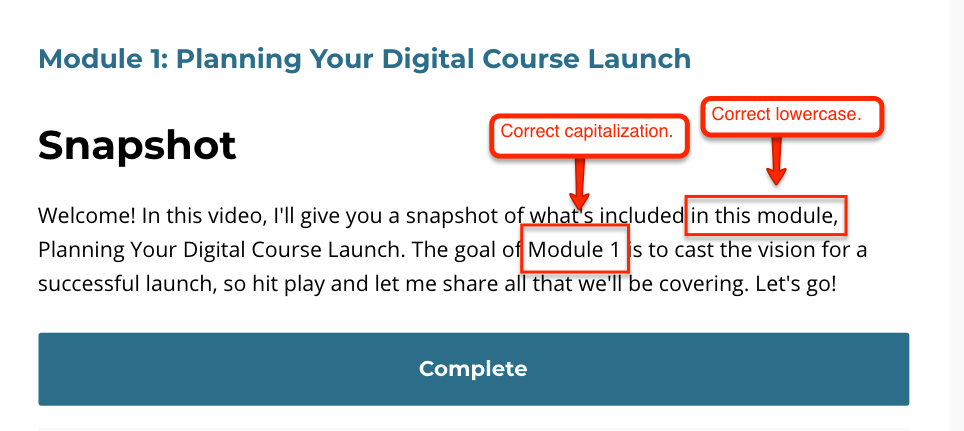
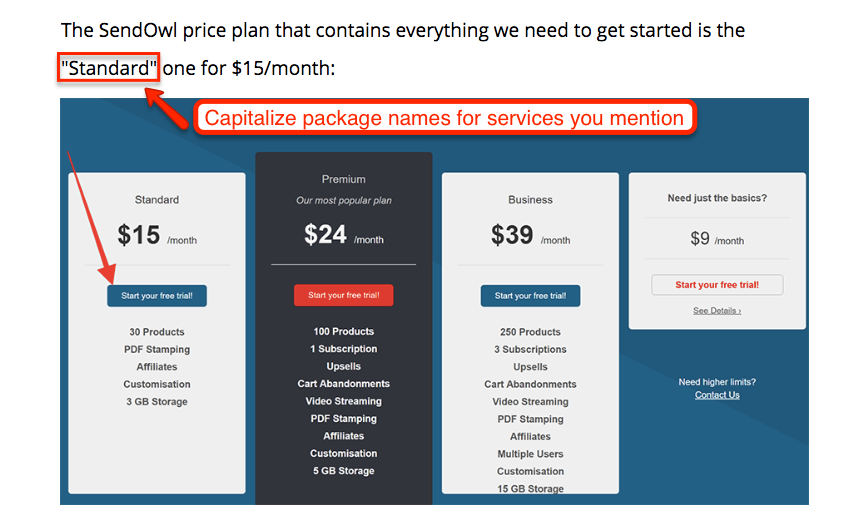
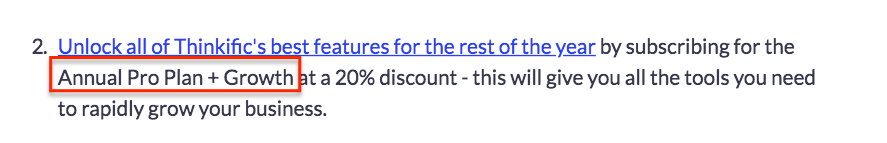
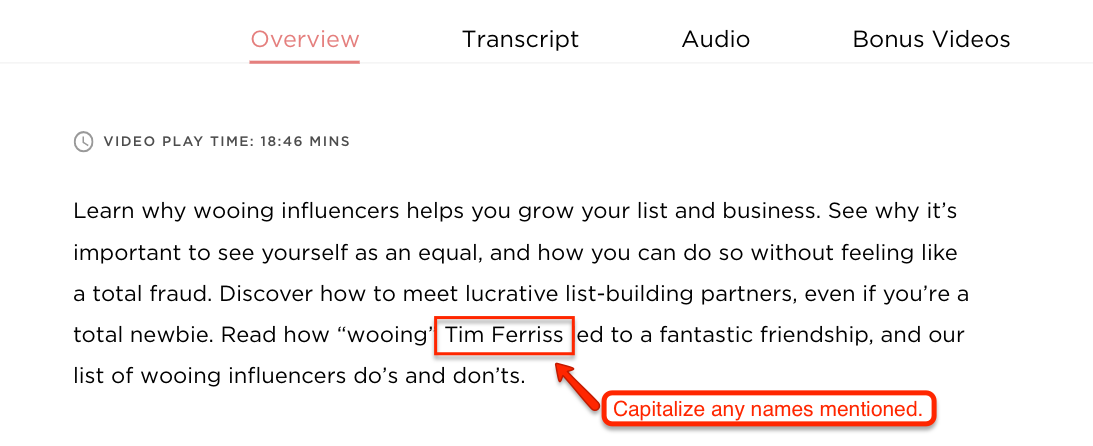
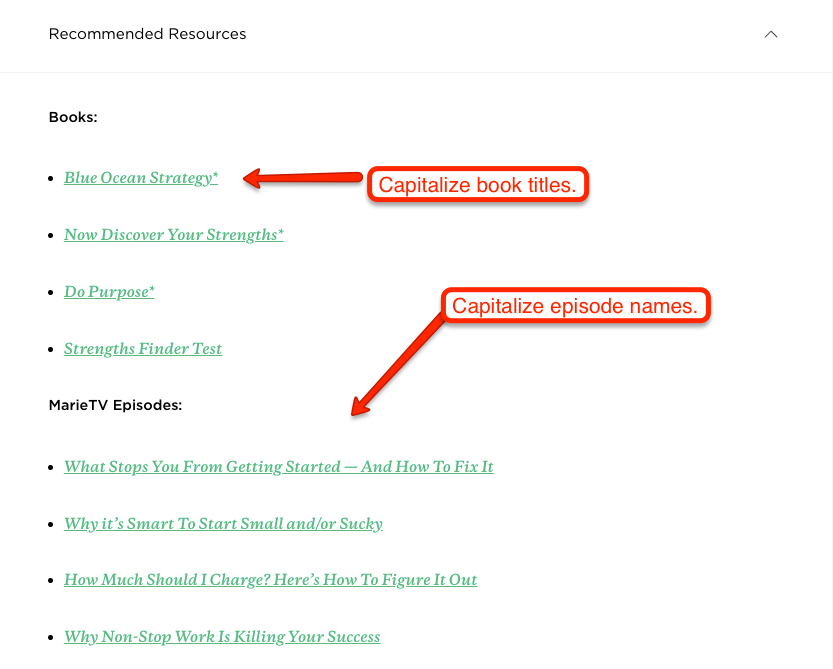
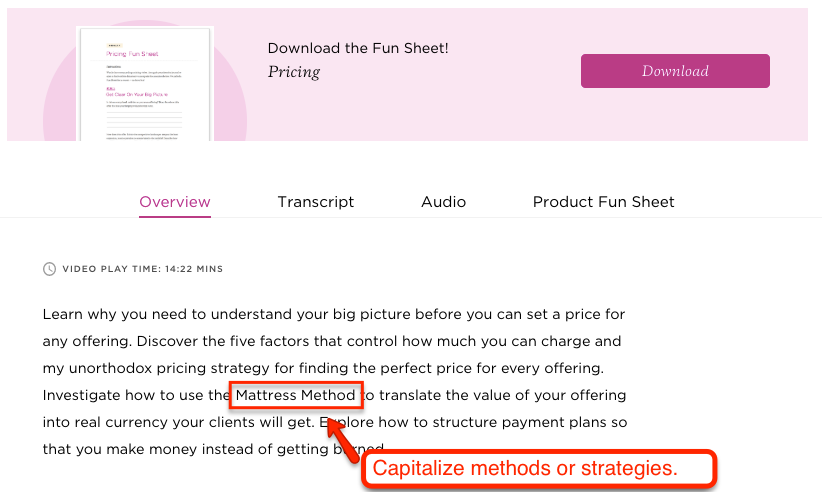
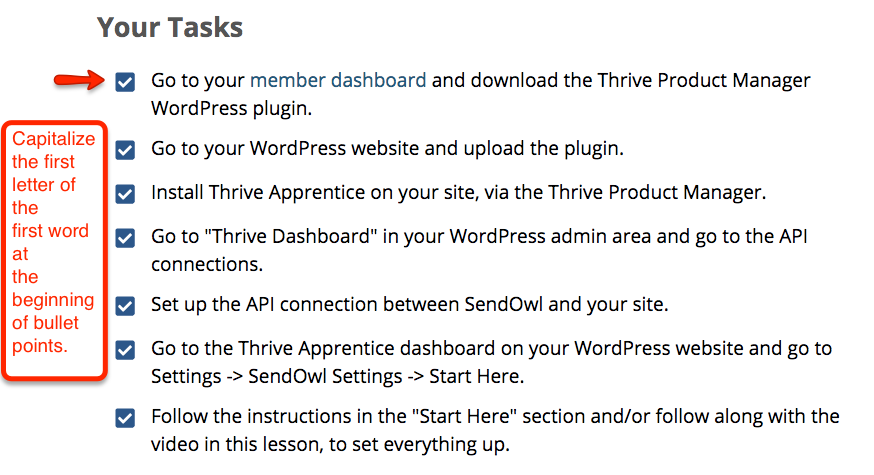
A basic rule for creating or editing an online course is to match the grammar rules you’re teaching your students. If, for example, your online course teaches the Oxford comma, you should use it in all your courses. If your online resource misuses or misspells a word or fails to properly capitalize it, you should use it properly when you refer to it.
Model what you want your students to learn.
Great advice, Jenny, and so true! You have to set the example for what you’re teaching. Thanks so much for stopping by!