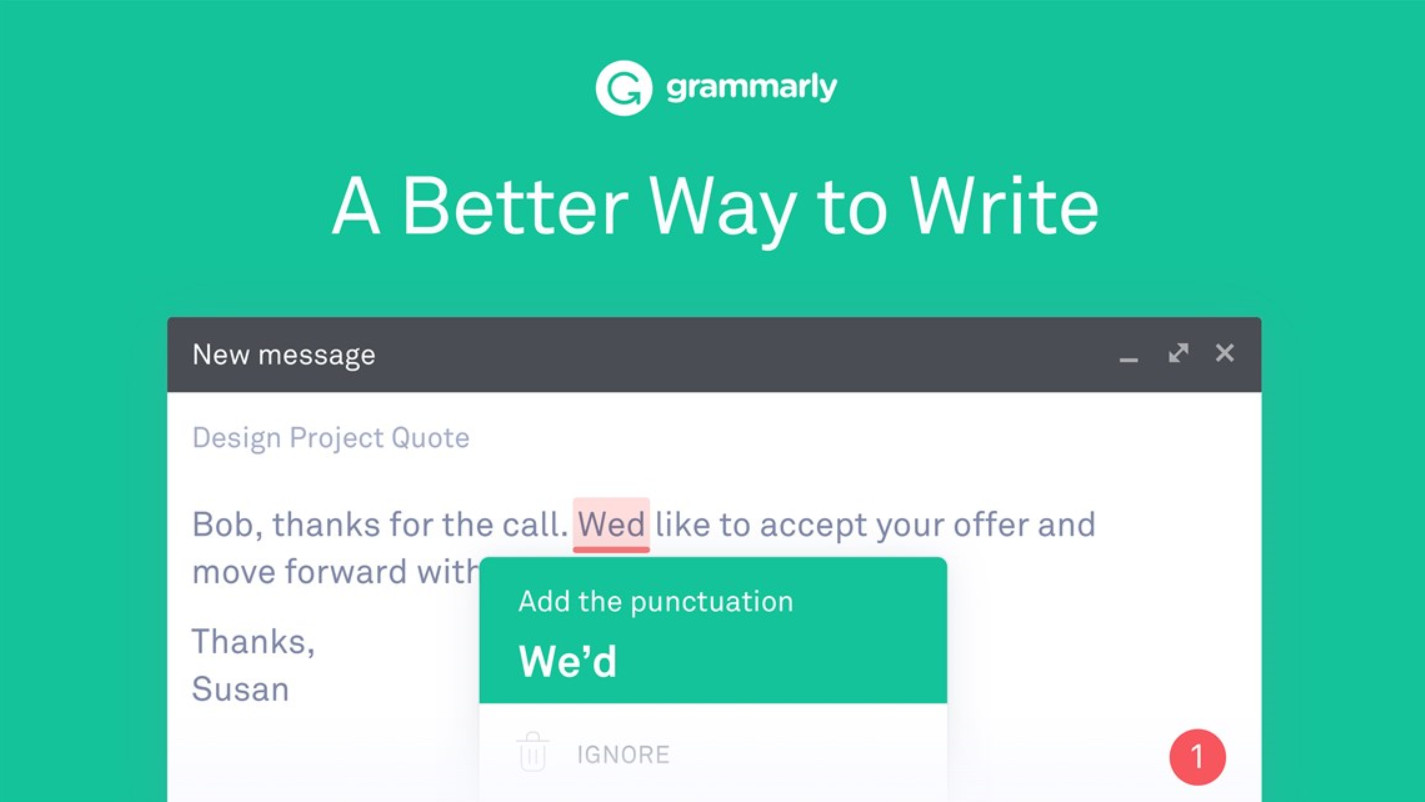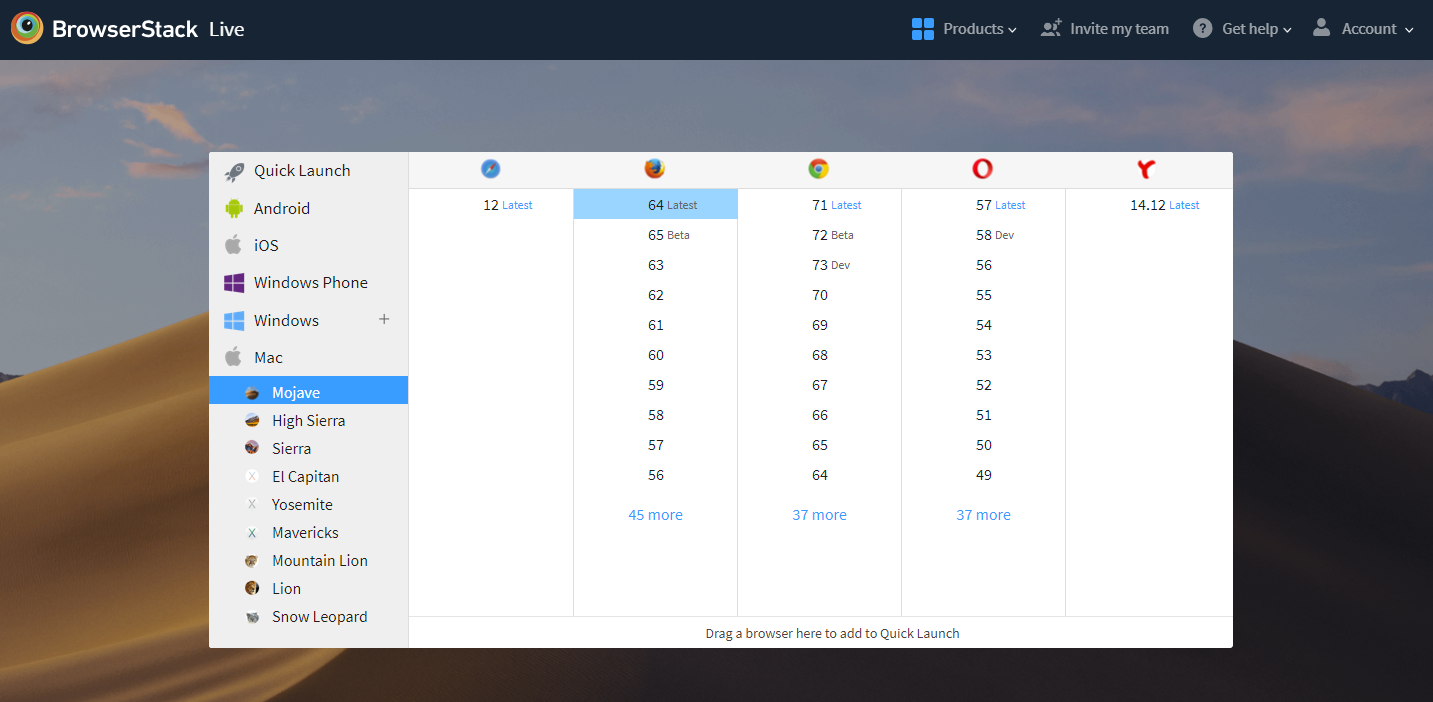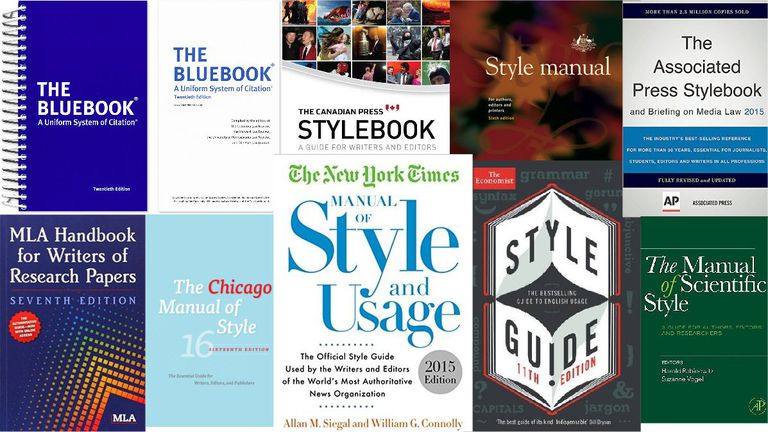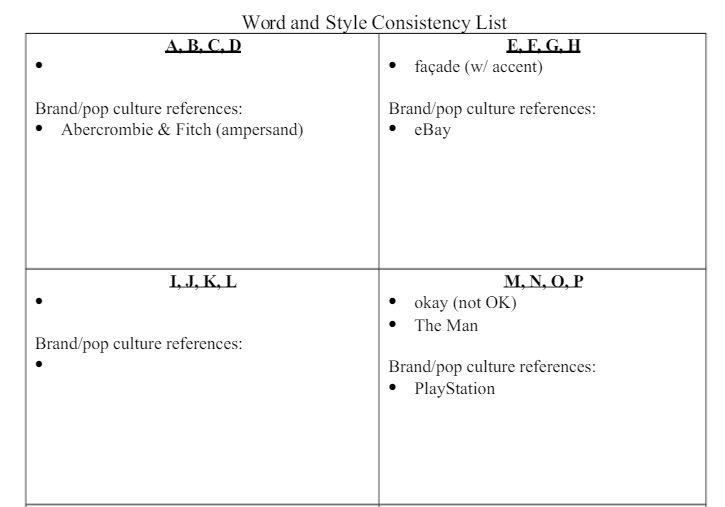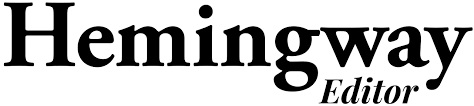Are you the type of course creator who reviews their online course for quality before launching? If so, read on to discover the tools to help you evaluate your online course for top-notch quality. This will help you create an effective and polished online course for your students, and help boost your authority as an online instructor.
What was the last quality online course you took?
I don’t know about you, but I have an arsenal of unfinished courses.
They’re collecting digital dust on various course platforms, and I doubt the course creators behind them are losing any sleep over it.
But what causes unfinished courses?
Loss of interest?
Lack of organization within the course?
Lack of momentum after the course is purchased?
The truth is, the quality of online courses out there is going down, while the online course industry skyrockets.
This means more and more people are creating courses, and the quality is going out the window.
Today, we’re sharing 7 tools we use to review online courses for quality here at Proof Mango.
These are all tools you can easily find online or in a bookstore, and I encourage you to take note.
Don’t skimp on quality — your students deserve more.
Tool #1: A Dictionary
A dictionary is an indispensable tool for your online course quality toolbox. I like having a physical dictionary on my desk at all times, and use Merriam Webster’s 11th Edition.
But a lot goes into finding and using a good dictionary. It depends on what your subject matter is, and whether English is your first language.
For example, most ESL dictionaries will use simpler definitions to define things.
It also depends on what you’re using your dictionary for. They have spelling dictionaries if you’re just looking to see how things are spelled. And they also have dictionaries with more information on usage and pronunciation.
Here’s a great article on how to choose a dictionary for your subject matter.
I recommend choosing the best dictionary for your needs and referencing it often. It’s always easy to google how things are spelled/pronounced, but there’s a lot of conflicting information online.
Your online course copy will look a lot more professional if the words and terms you’re using are consistent in spelling, capitalization, and format.
Tool #2: A Course Quality Checklist
If you’re checking anything for quality, you need a checklist. You need something to guide you along in your course evaluation. Otherwise, you might miss something.
And if you consistently use the same quality assurance method for all of your online training courses, they will look consistently polished across your entire suite of online courses.
I recommend using our course quality checklist to help you make sure your course content looks good!
Tool #3: Grammarly
Grammarly is the tool we use to check for course copy errors after we’ve edited the copy ourselves.
It’s a great tool to double check things, and it usually finds something or other that the average person’s brain misses.
I would copy and paste all of your course content into Grammarly after you’ve given it a proofread.
It’s a great tool that provides a second layer of defense against error.
Tool #4: BrowserStack
BrowserStack allows you to check anything online in different browsers and operating systems, from landing pages to online course lessons.
This is the perfect tool to make sure your online course is functioning in all browsers and all devices.
Test your videos, links, and resources to make sure they are all accessible in different browsers because you never know how your students are accessing your content. You don’t want to be in the dark when it comes to course usability.
You can sign up for a free trial of BrowserStack here.
Tool #5: Your Preferred Style Guide
A style guide is a tool that keeps your writing style on point. If you’ve ever wondered whether or not to use the Oxford comma, or whether to capitalize certain words, you’d seriously benefit from a style guide.
A style guide is used to guide your writing and document design. It’s a way of making sure everything you write in your course(s) is consistent throughout.
If you’re using the Associated Press (AP) style guide, for instance, you might never use the Oxford comma in your course copy.
Or, if your course copy is something that your audience would normally see in a medical or scientific journal, you might follow the guidelines in the Manual of the American Psychological Association (APA).
Different content dictates different style guides. In school, you were probably told to use the Modern Language Association (MLA) style guide for your term papers.
Using a style guide in your course is no different than using it for any other type of content you publish.
Decide who your audience is, as well as the format they’re accustomed to seeing with your specific work. Use that to move forward with a decision on what style guide to use.
To see a list of all the different style guides and their uses, here’s a great rundown. That link will also teach you how to choose the best one for your course subject matter.
Tool #6: Your Style Sheet
A style sheet is an alphabetized list of words and style standards that need to be consistent throughout your online course.
This is different from a style guide. A style guide should be used as a guide for how you want to write your content in terms of punctuation, capitalization, formatting, etc.
But a style sheet is something completely specific to you and the content you’re publishing.
Let’s say, for example, the style guide you’re using dictates that you will never use the Oxford comma.
But let’s say your own personal style sheet says that you will only use the Oxford comma in situations where it’s hard to read longer sentences. It’s almost like your own personal rulebook in terms of what you want to allow or not allow.
It’s usually alphabetized based on words you want to consistently capitalize or spell a certain way. For example, if I were to use the word “alright” in my course instead of the formal spelling, which is “all right”, I would note that in my style sheet at the top, under the “A” section.
Style sheets are a great way for everyone reading or editing your course content to be on the same page. Use it especially if you’re hiring someone to write copy for your course or for your course sales page to keep everything consistent.
Keep in mind, style sheets should not be long, and the aim is not to create your own large style guide. They should be short (a few pages max) so that they’re easy to reference when reviewing whether or not your online course copy and formatting are consistent.
Tool #7: Hemingway App
I’ve mentioned Hemingway App in a ton of blog posts because it’s the best tool to help you write simply in your course. And simple is always better when you’re trying to explain complicated concepts.
It’s a simple browser editor that lets you paste in your content and highlights the sentences that are too long or complicated.
It lets you know what grade level your writing is at, which is helpful because most people read at a 5th- or 6th-grade reading level.
Paste your course content into the browser editor the same way you would paste content into Grammarly. You probably won’t be able to shorten every highlighted sentence that’s too long, but the Hemingway App will definitely get you thinking about what course copy to cut.
Summary
Anyone can create a course and sell it with the right marketing, but only a few people actually succeed in creating a course that transforms lives.
What kind of course creator will you be?
Review the following tools and use them to give your students a quality course that they’ll actually want to finish.
To summarize, here are the tools to help you raise the bar for creating quality online courses:
- A dictionary: Pick the best dictionary for your subject matter, and use it consistently across all of your course products.
- A course quality checklist: A good checklist ensures you’re covering everything from functionality to design — download ours here to get you started.
- Grammarly: Paste your course content into Grammarly after you’ve proofread it. Grammarly always finds extra errors you might have missed.
- BrowserStack: Use this tool to check your online course in different browsers, devices, and operating systems.
- Style Guide: Use the style guide that fits your subject matter, and use its rules consistently across all of your course products.
- Style Sheet: Create a short style sheet that outlines your rules on style, spelling, and format.
- Hemingway App: Paste your course content into Hemingway to see where you can trim the fat in your course content and write simply, so your students will understand you.
Now tell me this:
- How important is online course quality to you?
- Do you currently have tools or systems in place to review your course for quality before launching?
I’d love to hear what you think.
Till next time, friends!
Monique