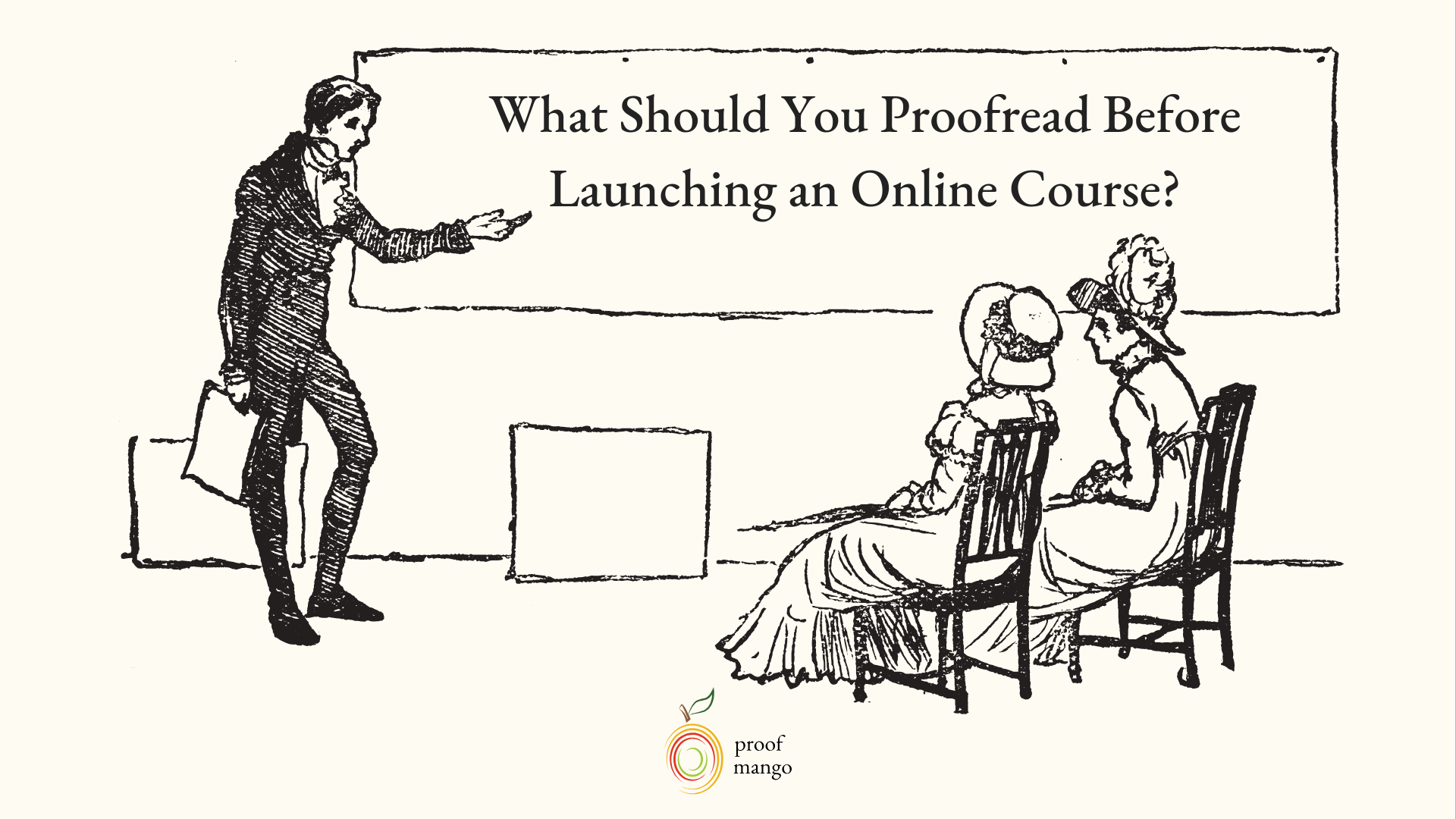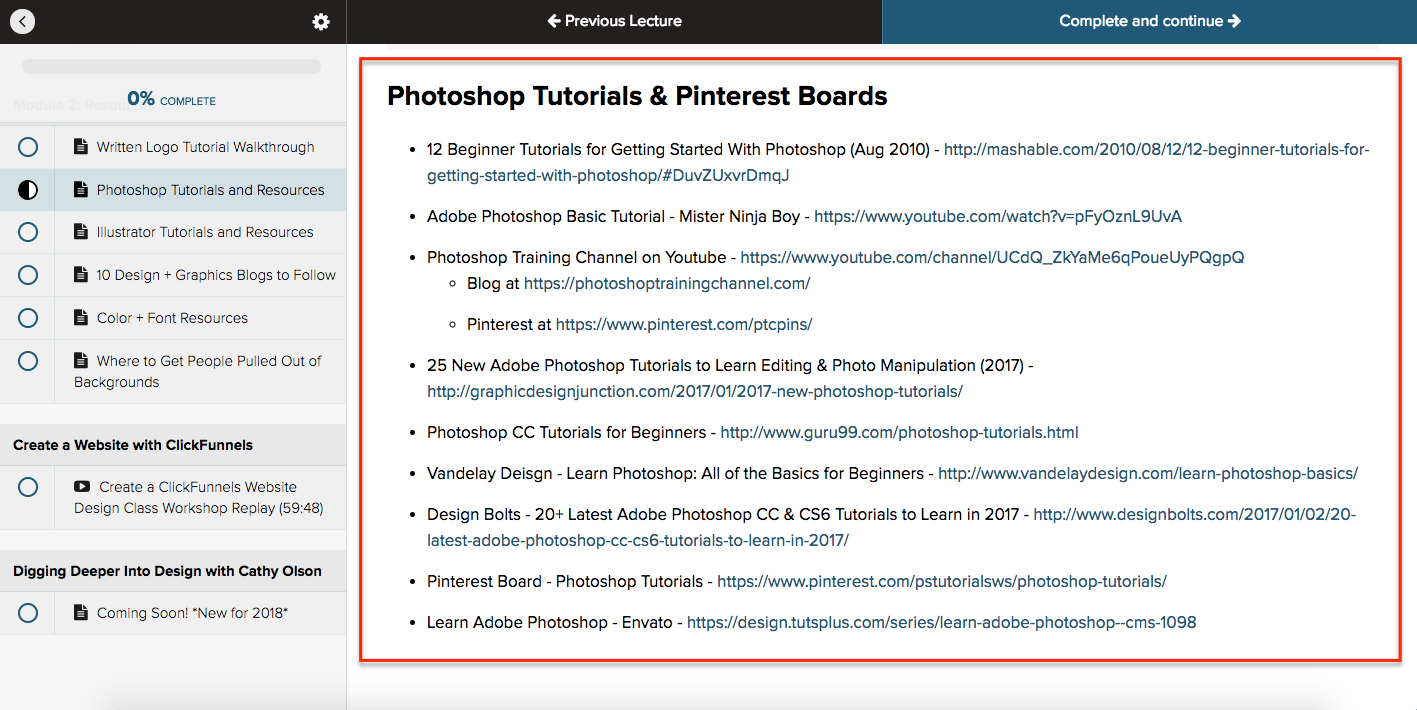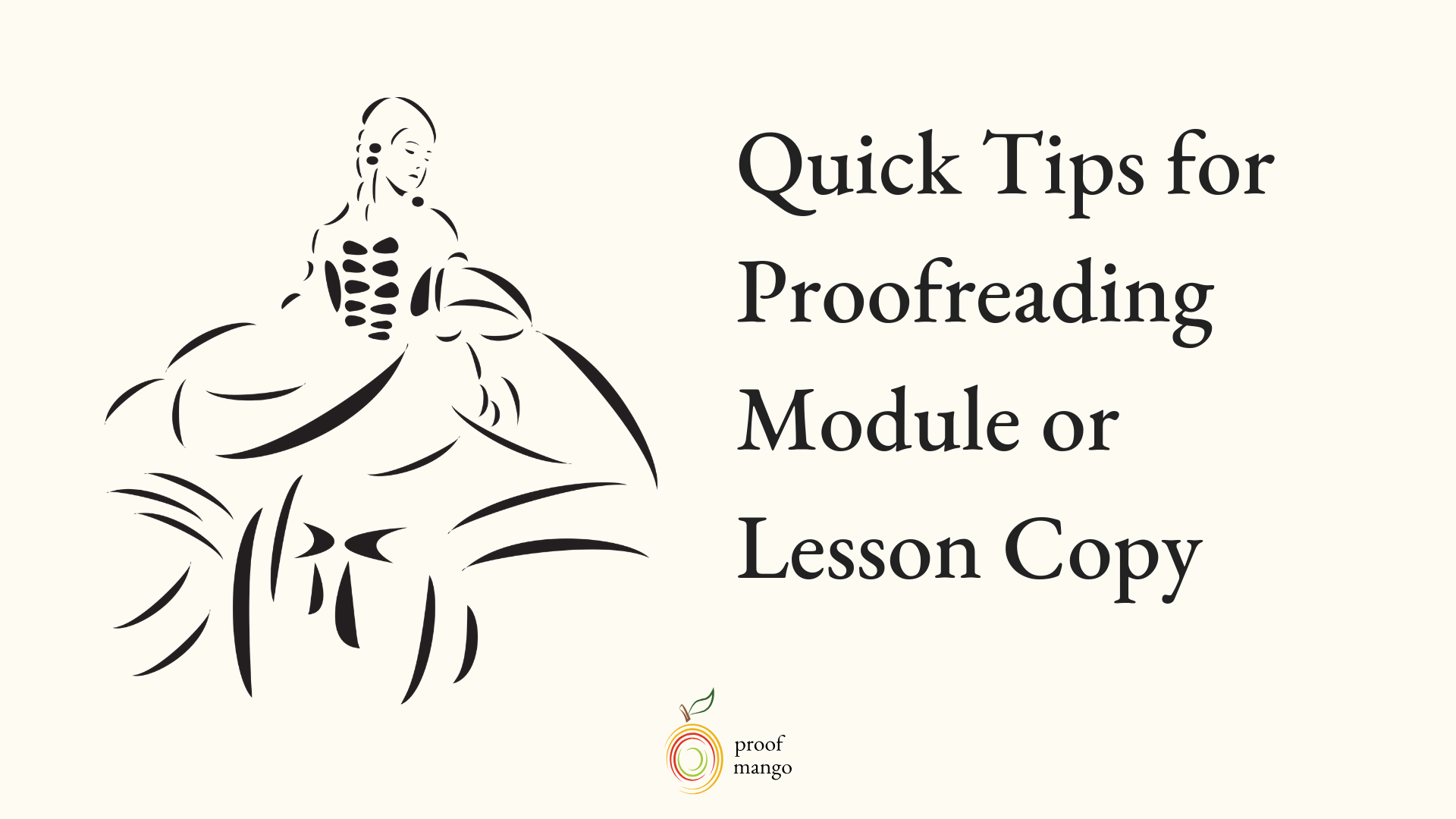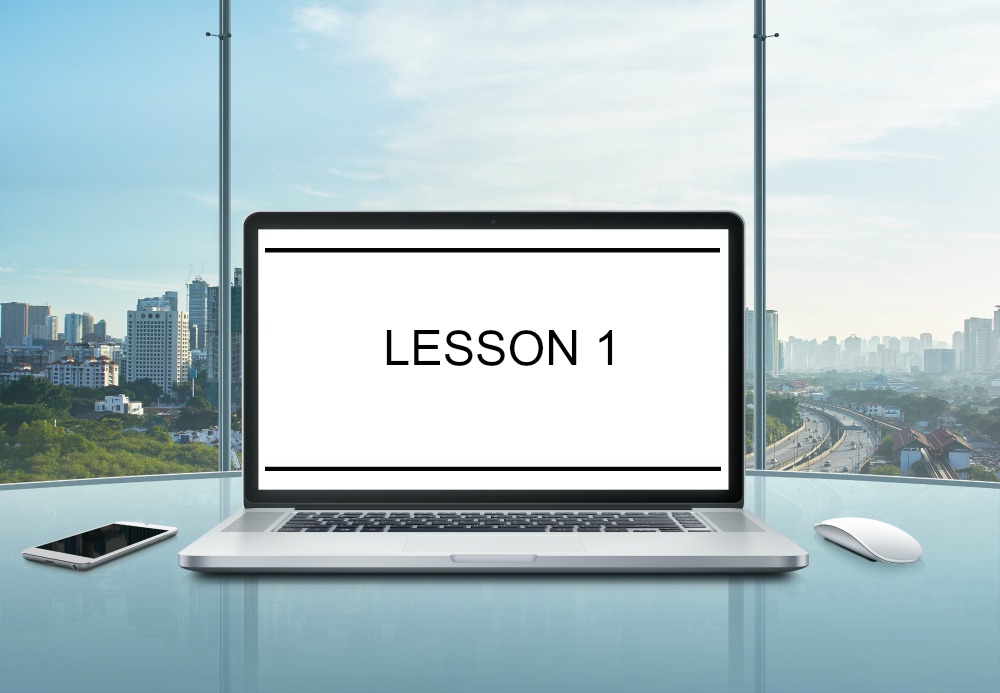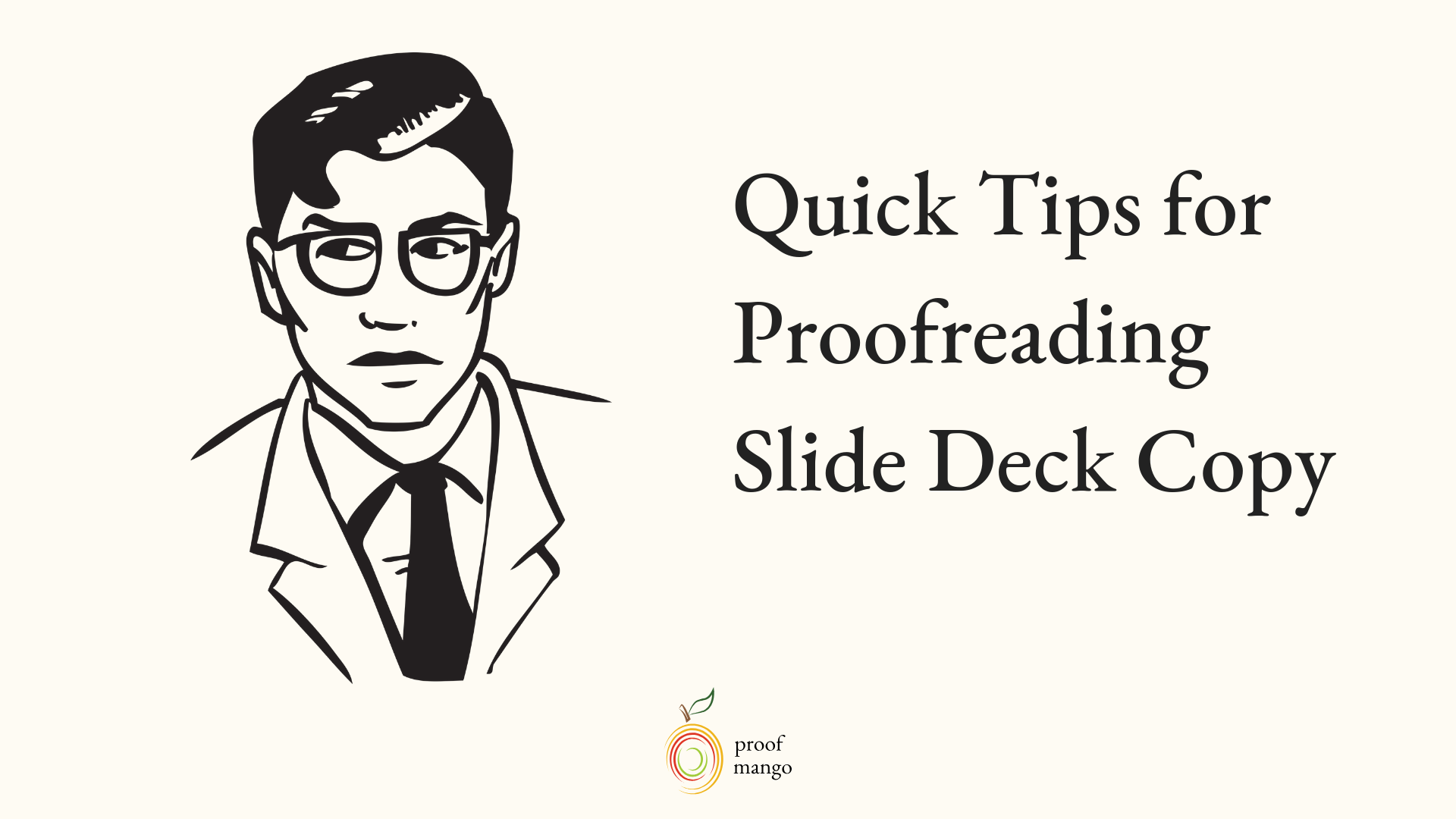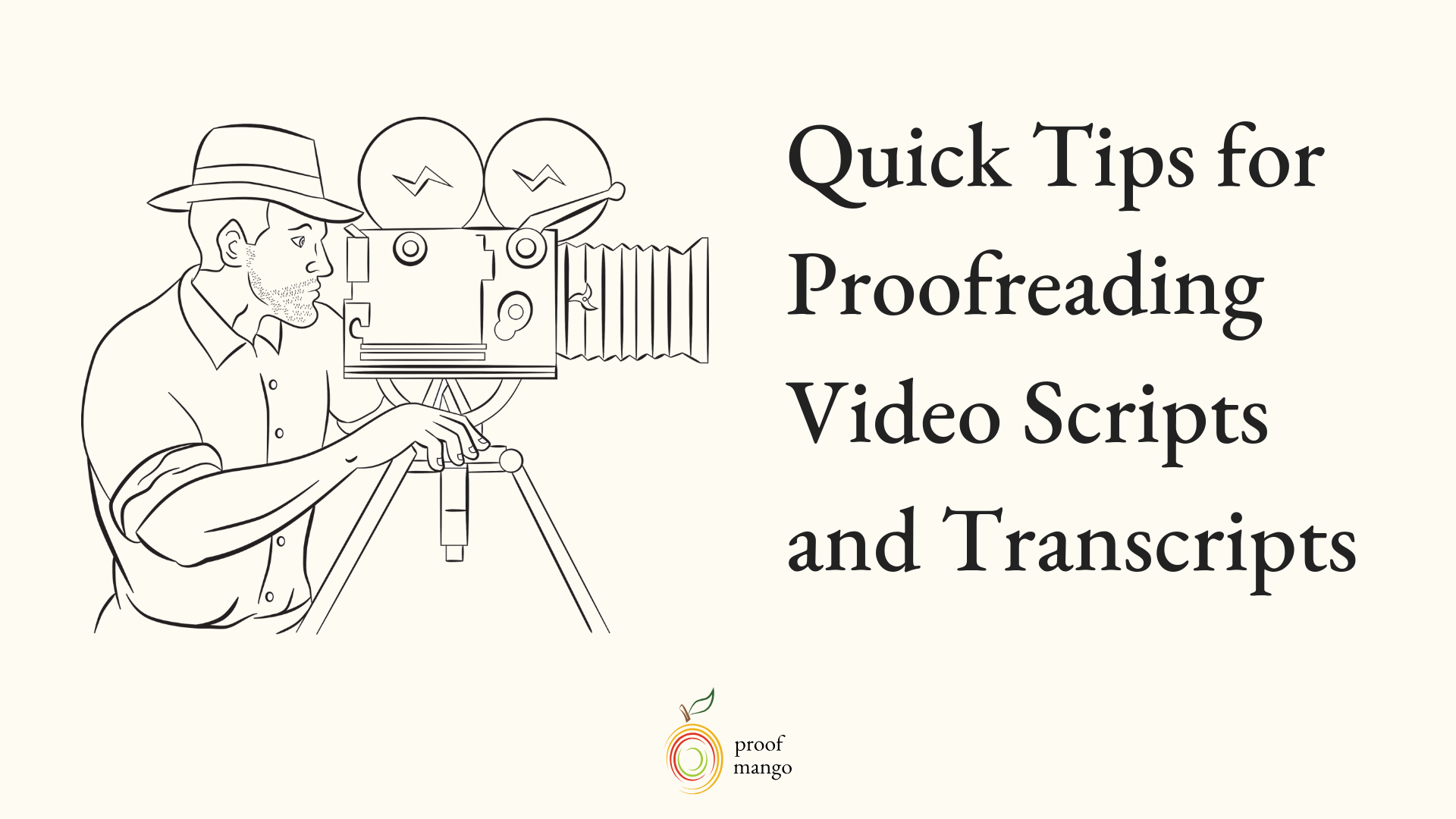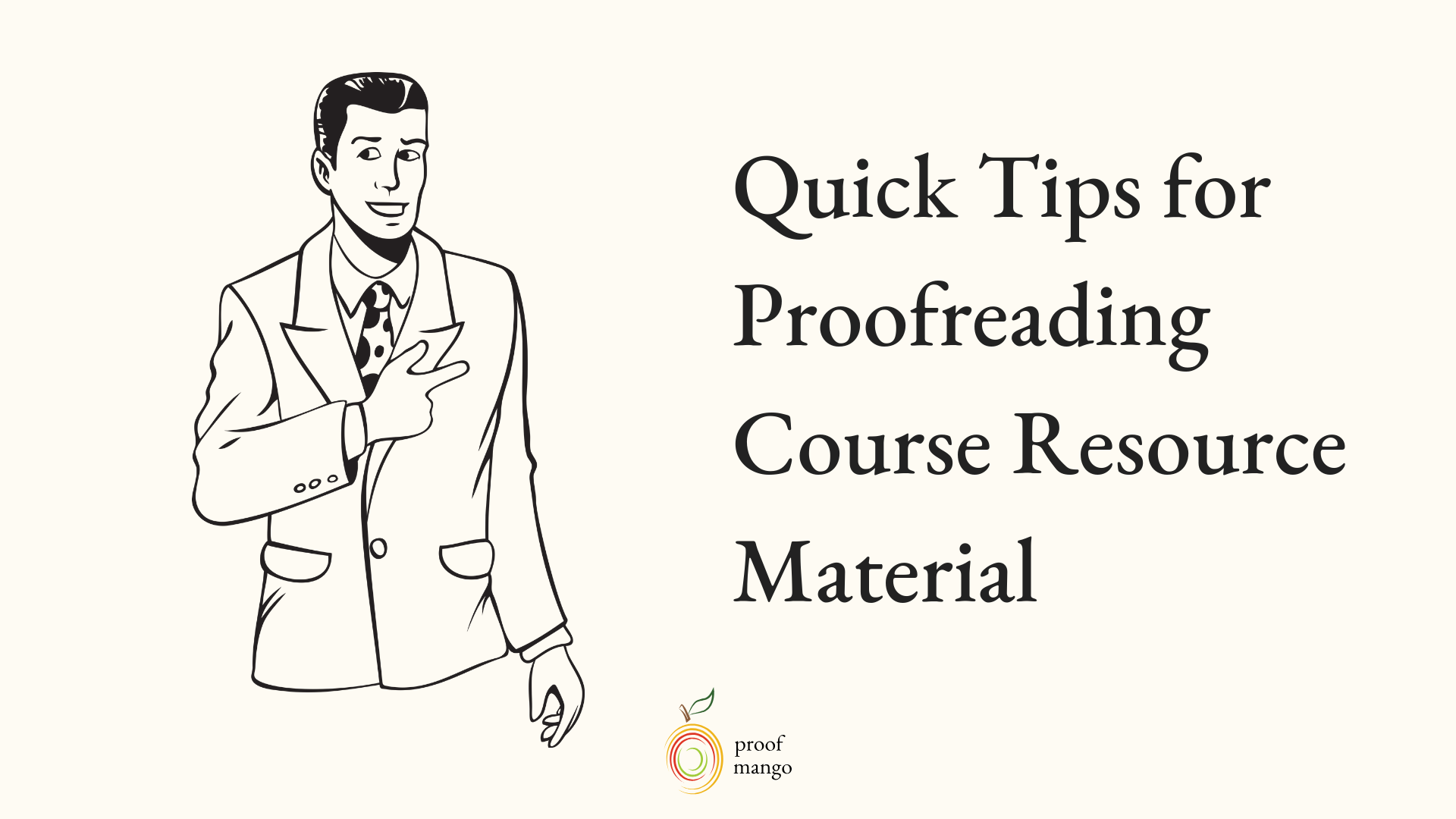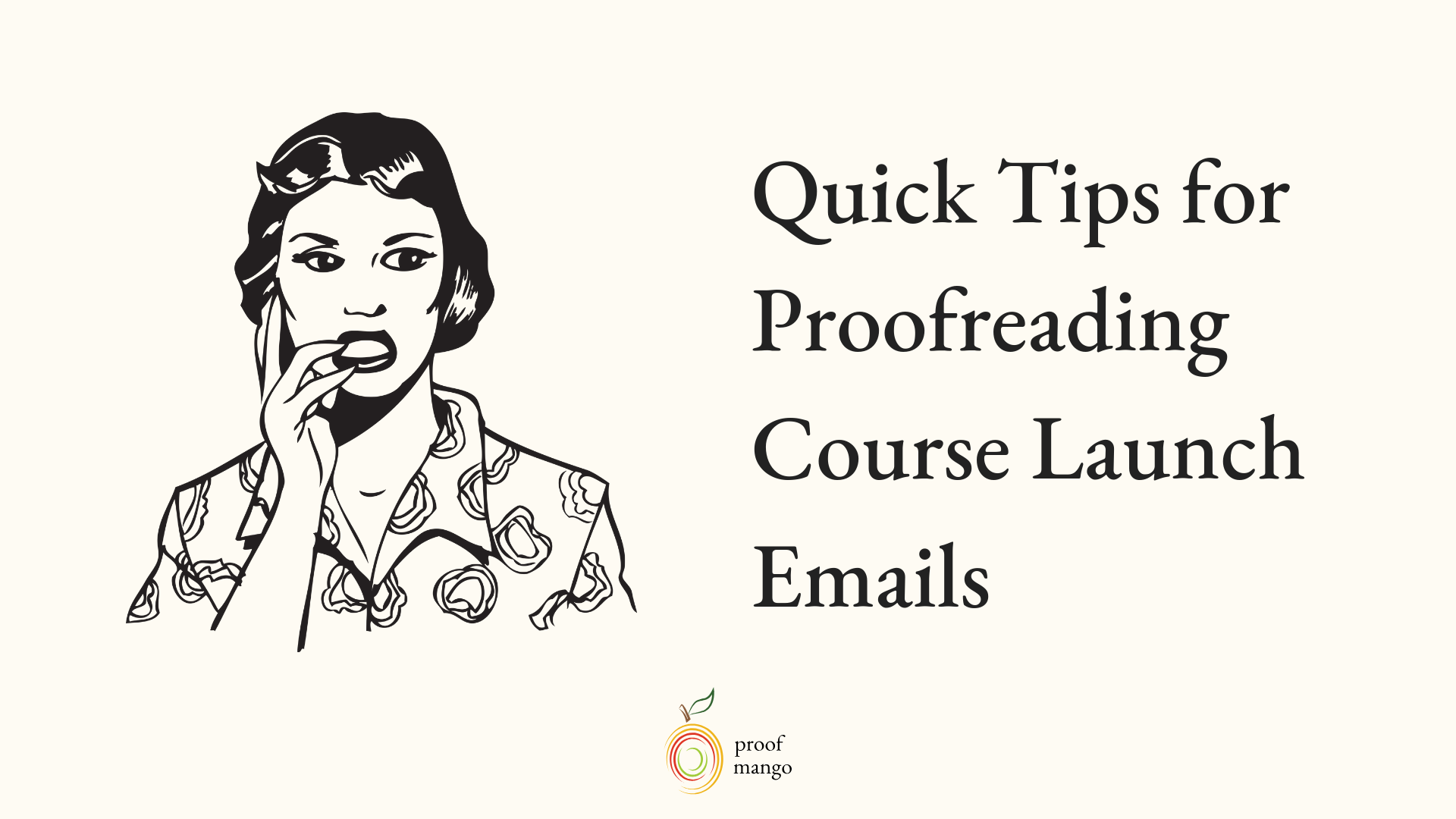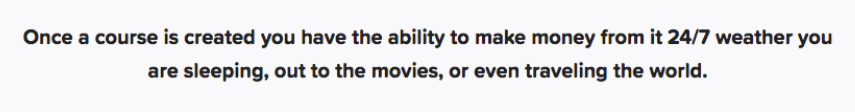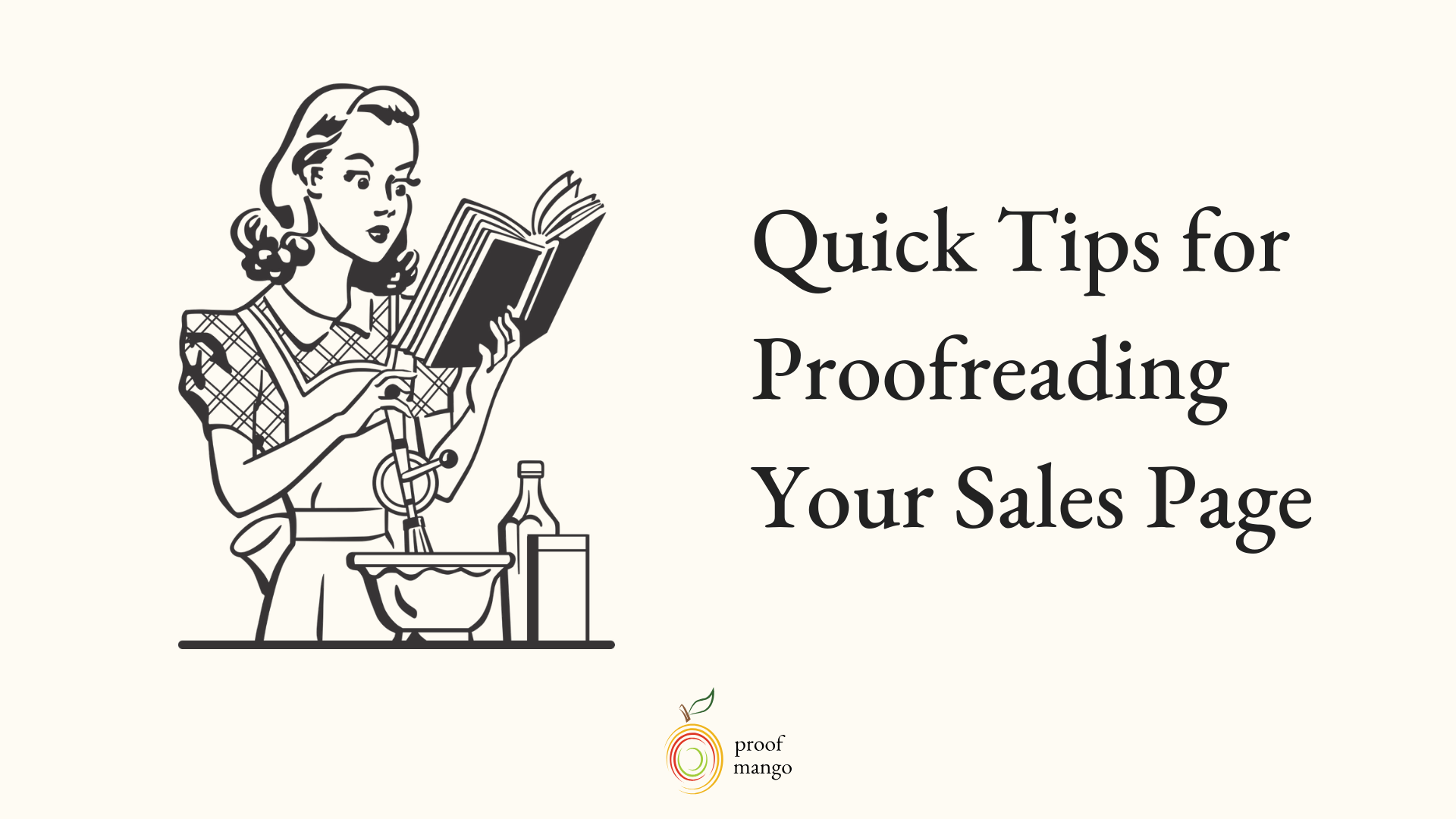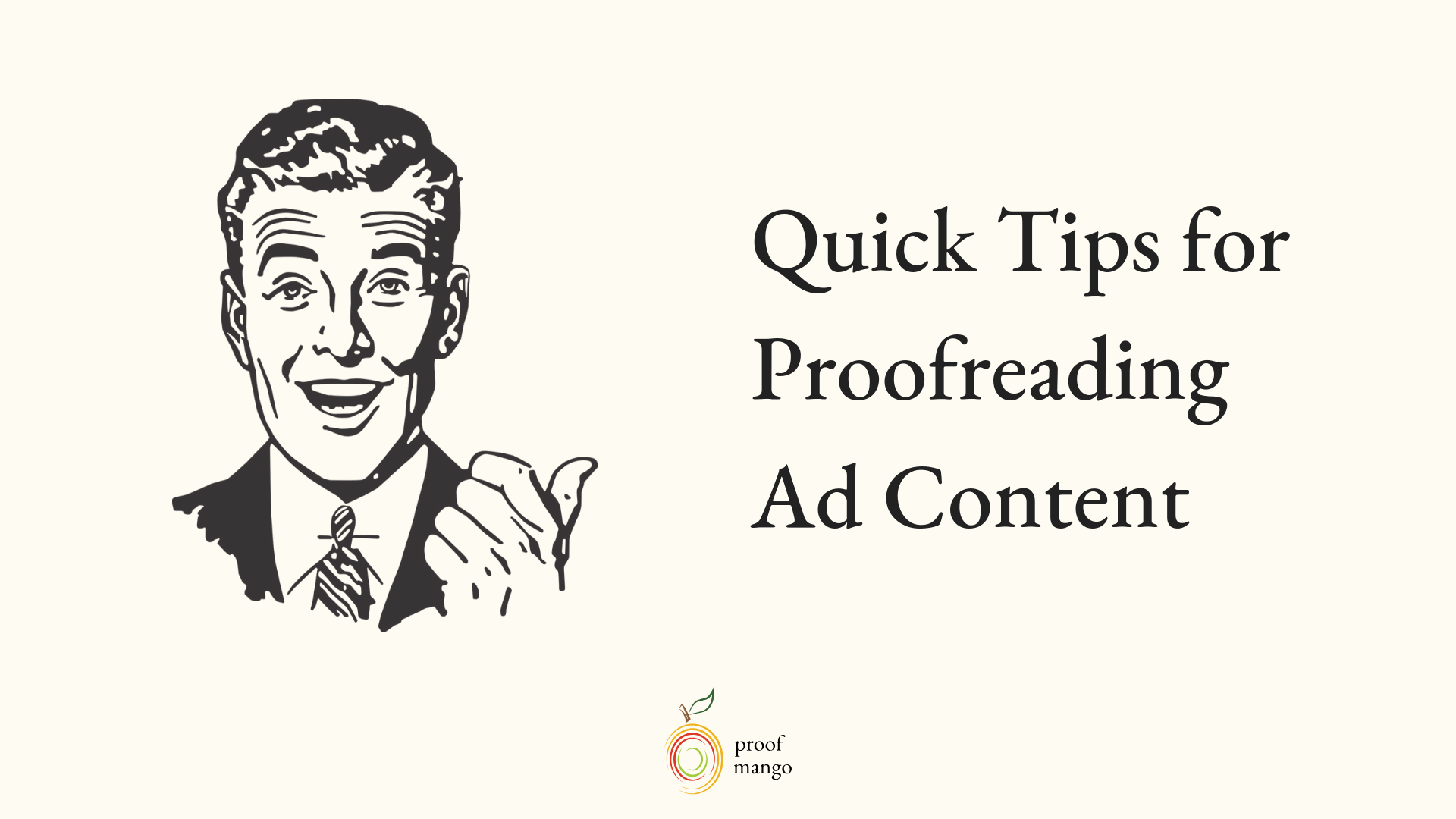Nobody talks about proofreading when it comes to launching an online course.
It’s not mentioned in a single, high-ranking piece of “launch an online course” content out there.
Yet content is the single most important element of an online course.
Whether it’s video, audio, or written content, it’s what makes up your entire course.
And no one talks about the importance of authoritative, error-free content in online courses.
But error-free content is one of the best ways to establish credibility and authority in your course.
Is your content good enough? Does it convey what you're teaching in a simple, easy-to-understand way?
In a survey we sent to 105 e-product buyers, we asked what their reaction would be to bad spelling or grammar in a course they just bought.
The respondents were allowed to select more than one answer, but the answer selected most was “This person is a bit lazy.”
The second most popular response was “I can’t trust this person’s content”.
These are not feelings you want your students to have.
Copy errors disrupt your students’ learning flow and cause distraction and disengagement.
To combat this, let’s talk about what materials in your course you should proofread.
Let’s talk about the materials you need to proofread before launching your online course.
Proofread Your Course Module or Lesson Copy
Not everyone has module or lesson copy in their course, because video can be much more powerful in online learning.
In fact, Jeff Long of Online Course Coach says that online courses with video are 83% more effective in helping students retain information.
But the copy you do use in your modules and lessons needs to be error-free in order to establish a connection with your student. Your student needs to be able to understand you in order to learn from you.
If you’re not sure what I mean by module or lesson content, here’s an example of some lesson content from a course on digital marketing in Teachable:
Inside the red box above is what I would consider lesson content. This will vary from course to course (of course).
And this mostly excludes your resource material (PDFs you attach, which we’ll discuss later). Lesson or module copy includes the copy you add to your lessons for students to read.
Your lesson copy will be scrutinized carefully. Students will want to know what they’re learning and what’s coming next. This is why you'll need to proofread it extensively before people start consuming it, so that it's as clear as possible.
4 Quick Tips for Proofreading Your Module or Lesson Copy
#1 Always explain your abbreviations
Scan your module or lesson copy for abbreviations and make sure you’re spelling them out the first time you use them.
Obviously, abbreviations like “HTML” and “AOL” are common enough. But for any abbreviations that are specific to the industry you're teaching, spell them out in the beginning so your readers follow.
It might also be helpful to add an abbreviations list as a resource in your course for students to reference.
#2 Make sure your font size is consistent
Decide on the font size you’ll use for your headings, subheadings, etc. Make sure the sizing is consistent throughout. It gives your module and lesson copy a more professional, polished look. Not to mention, it’ll be easier for your students to break up information in digestible ways.
#3 Make sure your formatting is consistent
Font size usually falls under the formatting category as well, but when checking for good format, check the following for consistency:
- Margins
- Content layout
- Spacing between lines, paragraphs, and sections
- Numbering of paragraphs or sections
- Indentation
- Justification
- Use of dashes or hyphens
- Capitalization, italicization, and boldface
#4 Make sure everything is spelled correctly
The worst errors in module copy are spelling errors. They just give your copy that untucked, unshowered look.
Scan your copy for words that always make you stop and wonder, like homophones. Homophones are words that sound the same but are spelled differently and mean different things. Examples include: ate and eight, for and four, and weather and whether.
It helps to put your copy through Grammarly for a quick once-over but never rely solely on it when checking your spelling. Always read your work out loud and use an online dictionary to check for spelling and word usage.
I recommend Merriam-Webster for dictionaries. You can use the online version, but I have the hardcover in my editor’s toolbox. It’s a godsend!
Proofread Your Course Slide Deck Copy
This copy is crucial to review with a fine-toothed comb. The copy in your course slide deck tends to be larger because it’s in presentation format. That means it will be clearer for students to see, making errors more prominent.
Here’s a screenshot of an error I saw recently in a list-building course:
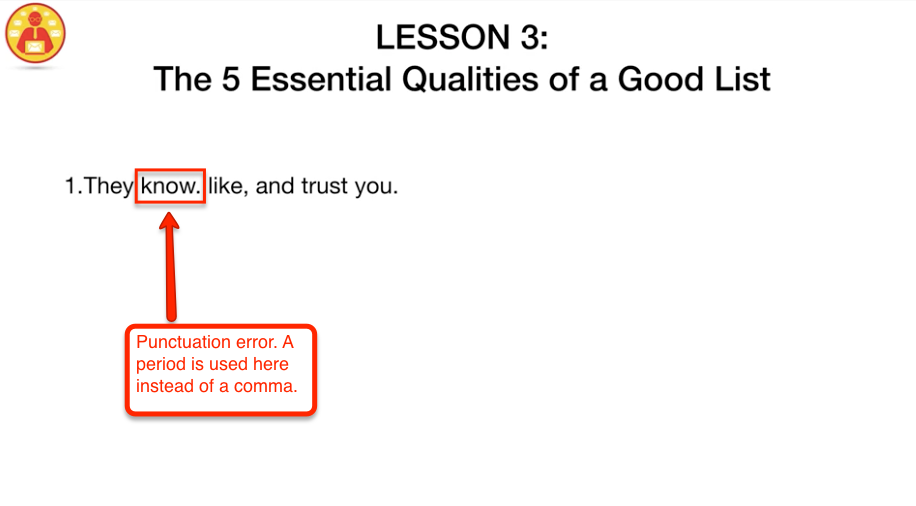 This was a smaller error, but even someone who wasn’t looking for it would find it. Because in slide decks, there’s so little content on the screen that errors like this are hard to miss.
This was a smaller error, but even someone who wasn’t looking for it would find it. Because in slide decks, there’s so little content on the screen that errors like this are hard to miss.
Now, these errors aren’t unforgivable, but they take some of the shine out of your course. And they can suck the authority right out of a lesson.
Go slowly through every slide you’re subjecting your students to. Read every slide out loud.
Make sure you’re not sending the wrong message to your students (that you can’t be trusted, or don’t care).
3 Quick Tips for Proofreading Slide Deck Copy
#1 Keep it super short
Limit each slide to only a few lines or bullets of text. This will help you easily see the text you’re proofreading. And it will be easier for your students to digest.
You never want to add large paragraphs of text to slides. It’s hard enough for students to read both the text AND listen to your lecture. Make it easy for them to read.
#2 Proofread in presentation mode
I’ve found it’s much easier to catch errors when viewing your slides in presentation mode. The slide takes up the entire screen, and you can view it as a student would. You'll catch way more errors this way.
#3 Read it in silence once and out loud twice
If you have 100+ slides, this is definitely a time-suck, but it’s worth it.
At the bare minimum, read through your slides once in your head, and twice out loud.
You’d be surprised how many random errors you’ll catch when you go through it, even the third time. It seems like a waste of time, but you’ll be glad you did. Especially when you catch something you missed the first two times!
I also wanted to add this great resource I found the other day, for bullet points in slides. This is for the people who want to vary the way they use bullet points, so it doesn’t look too repetitive.
Check out these alternatives to bullet points by Connie Malamed of The E-Learning Coach.
Proofread Your Video Scripts and Transcripts
Video transcripts and scripts are important parts of your course that should always get the once-over before publishing.
You might be thinking, aren’t video scripts and transcripts the same thing?
They are and they aren’t.
Video scripts are what you write for yourself to read on camera. Transcripts are the written version of what you actually say.
So in some cases, they’ll be different because the transcript will often have some added copy you might have added when speaking into the camera.
Both video scripts and transcripts should be proofread. I'll highlight some tips and resources for doing both below.
Transcripts
I see so many course transcripts that aren’t proofread.
And I get it. Transcripts are an added bonus. We only provide them as an extra resource in case nobody wants to watch our videos, right?
Maybe.
It’s true that most of the time, people don’t read transcripts.
But what about the people that do? What about the people who forgot their headphones in line at the DMV, and still want to consume your video lessons?
They need to read them.
Transcripts are easy to get done through services like Trint and Rev, but giving them a courtesy proofread is important. Just in case more students are reading them than you think.
Video Scripts
Video scripts are crucial to proofread because an error will trip you up if you’re using a teleprompter.
And video scripts need a bit more than a proofread, usually. They’ll need a deeper edit because they’ll need to be checked for flow.
Video scripts need to sound more conversational, so not only does grammar need to be perfect, but tone and ease of reading are important, too.
2 Quick Tips for Proofreading Transcripts and Video Scripts
#1 Use Trint for Transcripts
If you use Trint for your transcripts, they’re easier to edit once they're written.
Their platform lets you listen to your own voice as you’re reading the transcribed content. And it always helps to hear your copy being read out loud when you edit.
It's my preferred transcription service!
#2 Edit Your Video Script More than Your Transcript
Your video script will need a deeper edit than your transcript. This is because your video script will need to sound like a conversation.
Usually, if you write your video script without reading it out loud, it'll sound better on paper and in your head. But when you actually say it out loud, you’ll find it needs further editing because it needs to sound good, too.
Practice reading your video script out loud and rehearse it until it sounds like a normal conversation. Marie Forleo is great at this in her signature course, B-School. If you haven't yet enrolled, check out her YouTube channel.
The way she talks directly into the camera is the same way she talks in her online course. It sounds polished, conversational, and helpful. Aim for these characteristics when rehearsing your script.
Proofread Your Course Lesson Resources: Worksheets, Handouts, and Workbooks
I can’t stress the importance of proofreading your resource material. These are usually instructional documents, meaning students will need to understand the copy inside of them to actually do the work you’re teaching.
Your resource material should be polished. It should be professionally designed (I use Fiverr) and it should be proofread for grammatical or spelling errors.
All elements of the page should be formatted and aligned properly, too, like answer lines, answer boxes, or bullet points.
Worst case scenario: your students don’t understand what’s expected of them because of a typo. And if they can't move forward, you'll be the first to know about it.
2 Quick Tips for Proofreading Resource Material
#1 Proofread it before and after it goes to the designer
Most of us use Word or Google Docs to type up our drafts before they get designed in PDF format.
My recommendation is to proofread your resource material both before and after you send it to the designer. Even though your copy was perfect when you sent it to the designer, there’s always the chance that the designer accidentally added an extra period or word somewhere.
Always double-check the designed version before adding it to your course.
#2 Double-check links and numerical order
Every time I get a PDF to proofread after a designer has made it beautiful, there are always errors in the links on the page.
And, in some cases, the section numbers will be out of order, too.
In addition to re-checking grammar, format, spelling, etc., make sure to double-check all links and numbering in the resource material. You don’t want your students confused about why things aren’t linking, or why section numbers are disorganized.
#3 Make sure all references are correct
Often times in our course resource material we will reference other parts of our course. For example, “Review the template in lesson 2.3 to learn how to structure your sales page.”
Make sure all these references in your resource material are accurate. You don’t want your student to visit lesson 2.3 and not find the template you referenced. They’ll be confused and frustrated.
Always double-check any reference you make to any other part of your course.
Proofread All of Your Course Launch Emails
The copy in your course launch emails is just as important as the copy in your course sales page. Because it’s copy that’s meant to sell.
It’s hard to sell with your words, but when you do, you've got to get your words right.
You can’t slip up on important calls to action or in quick bullet points describing why your course would benefit your student.
The slightest error in a sales email can turn off a student quicker than you can say “Get Started”.
If you decide not to proofread anything in your course, proofread your sales copy (your sales page and emails). It can't be an “if I have time” thing. Proofreading your sales copy needs to be a priority if you're serious about selling your course.
3 Quick Tips for Proofreading Course Launch Emails
#1 Do your editing in Google Docs first
It’s much easier to edit your launch emails in Google Docs (or Word) first. You can see the entire email sequence as a whole, and find errors a lot easier.
Plus, if you have an editor, it’s easy to share the document with him or her (or other people), and you can all collaborate on it before adding it to your email service provider.
#2 Don’t forget to check all links
This is something I would recommend doing after you’ve put your email sequence into your email service provider.
Make sure all links to your course sales page are working. These are vital to the success of your course sales. Especially since email is one of the best channels to sell through. It's 40 times more effective at helping you acquire new customers than social media.
Make sure the links people are clicking are right.
#3 Don’t forget to check the flow of each email
Does each email follow the other in the most effective way? This is why it’s great to use Google Docs for your email sequences before adding them to your email platform.
You can read each launch email back-to-back and see if the flow makes sense for your prospective student. For example, make sure email #3 makes sense after email #2.
If in email #2 you’re providing frequently asked questions about your course, make sure that in email #3, you’d say something like, “What’s holding you back?” rather than, “Still have questions?” Since you already answered frequently asked questions in email #2.
That’s not the best example, but you catch my drift. Make sure the emails aren’t redundant, and that each one offers value in a different way.
If you’re struggling with email funnels, Julie Stoian is the sales funnel queen, and I love all of her sales funnel advice. Check out some of her blog posts on funnel-building if you need some inspiration.
Proofread Your Course Sales Page
This copy is so important to proofread. So important, we wrote a whole blog post on the types of grammar errors to avoid in your course sales page alone.
There’s no question that your sales copy is important. All web copy is important, but when you’re trying to sell, sales copy should be error-free.
Otherwise, it could cost you major sales.
And since most people are turned off by typos and bad grammar, you have to make sure they are non-existent when you’re trying to sell something.
You don’t want people turned off — you want them excited about your course and ready to buy the transformation you’re promising.
And especially with course content, your prospective buyers are looking to you as an authority. They just can’t buy from someone who can’t spell. It doesn’t jive well.
Here are a couple of examples of errors I’ve seen in course sales pages that could definitely turn off prospective buyers:
(Incorrect spelling of “breathing”.)
(Incorrect use of “whether”.)
There are definitely worse spelling errors out there, but the point is, you never want to give your prospective student reason to question your intelligence or authority.
4 Quick Tips on Proofreading Your Sales Page
#1 Proofread it before and after it goes to the designer
Just like with the resource material, proofread your sales page before and after it goes to the designer. New errors are almost always introduced when the format of an edited document is altered. Check both copies!
#2 Find all the common words you usually misspell
You know the words you have trouble with better than anyone. For example, I often misspell “receive”, because I mix up words with “i” and “e” (especially after “c”).
Use the CTRL + F command to find and fix all words you normally misspell in your sales page. Your increased conversions will be worth the tedium. Prospective students read every word in areas of sales pages they're interested in.
Make sure all those words are spelled correctly.
#3 Read your copy slowly to find invisible words
Invisible words are words you forget to add in your copy because you’re thinking too fast as you’re writing.
To see examples of this, check out our post on spelling and grammar errors to avoid on your sales page.
The only way to find words you accidentally left out of your copy, is to read your copy out loud slowly, multiple times.
#4 Don’t forget to check your image copy
It’s easy to forget about the copy in your images, but this copy should be proofread, too. It's easy to miss since it's not part of the text, but don't forget about it.
Proofread All Ad Content for Your Course
I cringe when I read Facebook ad content with spelling and grammar errors.
And it’s not only me that hates it — Facebook hates it too.
There’s a little thing in Facebook Ads called a Relevance Score. This Relevance Score indicates how good you’re doing as an advertiser on their platform.
Are people clicking? Are they engaging with your ad?
If not, your relevance score dips and your ad is shown less often.
If your grammar and spelling aren’t up to par in your Facebook ads, it could cost you serious money. Your ad will get shown less because fewer people will be interacting with it.
Not to mention, if the errors are bad enough, the ad could be considered spam altogether, and not approved by the Facebook ad team.
Make sure you’re thoroughly inspecting your ad content. I’m generally speaking about Facebook ads here, since they are the ads most commonly used by course creators. But you should definitely proofread all ad content you’re running elsewhere, too.
Bad ad copy doesn’t get clicked, and that means wasted time and money.
3 Quick Tips for Proofreading Ad Content
#1 Ask yourself: Would I click on this?
Take some time away from your Facebook ad copy after writing it. When you come back to it, pretend you are your customer and ask yourself: Would I click on this?
Approaching it from the perspective of your customer will shed more light on what needs tweaking.
#2 Get another set of eyeballs on it
It’s always good to have someone else proofread your ad content, just in case it doesn’t make as much sense as you think it does.
Grab a friend or someone in your audience to read it over. It’s worth a shot if there’s some glaring error in your copy you’re overlooking.
#3 Read it out loud
Always, always, always read your ad copy out loud.
It needs to make your prospective student curious and interested to know more. If you aren’t reaching them on a human level, they won’t click.
And you won’t reach them on a human level if you don’t talk to them like a human. Always read your ad content out loud and make sure it sounds like you’re talking to a good friend.
Summary
Content is by far the most important element in your online course. It should be error-free and ready to be consumed.
Take the time to proofread all of these course materials before you start trying to enroll more students. You’ll come off looking like a teacher who should be taken seriously.
To recap, here are the materials you should proofread in your online course:
- Your course module or lesson copy.
- Your course slide deck copy.
- Your course video lesson scripts and transcripts.
- Your course lesson resource material.
- Your course launch emails.
- Your course sales page.
- Your course ad content.
Were you already proofreading these course elements before now? Did I miss any other elements you would consider proofreading? Let me know in the comments!